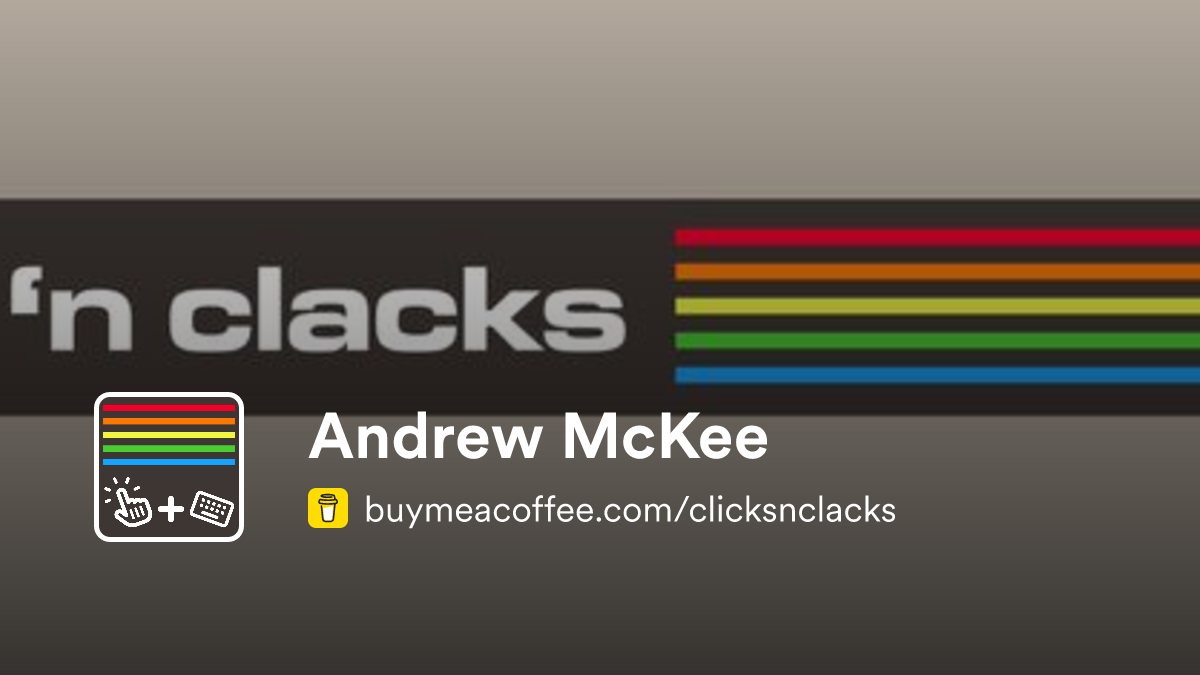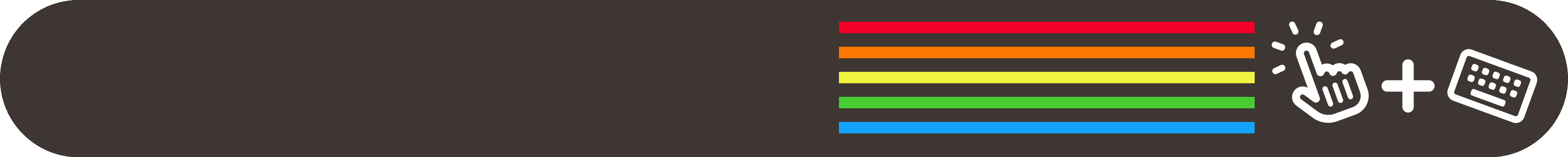
Hi all 👋, Mother Nature has decided to play yet another cruel trick and has left us Torontonians with some of the coldest and rainiest May days seen in quite some time 🌧️. Regardless, I am aiming to keep spirits high, knowing these are just those April showers bringing May flowers (everything's just a tad behind schedule right now).
This week while writing this issue, I finally got around to watching Andor Season 2 and holy heck it is fantastic—great write-up + extras here by Anil Dash. To further scratch the Star Wars itch, I've been replaying Star Wars Battlefront II, which seems to be the trend right now. It has also been hard keeping up with all the AI news this week: everything coming out at Google's I/O conference, Jony Ive (former designer at Apple) and OpenAI joining forces, and Anthropic releasing its newest models (which may or may not try to blackmail you??!?!). In other AI-related news, I found this article on the decline in Stack Overflow's usage particularly interesting—people just aren't posing questions to real users anymore, and are flocking to AI alternatives.
Enough about that, these clicks and clacks featured today are 100% AI-free!
clicks 🔗
→ A new iOS camera app, BayerCam by Heliographe (co-developer of AgBr which was featured in #15 a few months ago) was released last week. This app focuses on shooting in RAW format with simple manual controls. There are many other manual-control and RAW format camera apps out there (Halide was my go-to until their recent move to a subscription-based model put me off), but BayerCam's minimal design/interface, comprehensive readouts, and customizability are prominent features that really make it stand out. Not only that, but the app is a one-time purchase for only $5 USD—another huge win in my book. The website also highlights all the features of the app in a straightforward and pleasing way, while also doing an outstanding job of summarizing and outlining the RAW file format and how it relates to phone photography.
→ If you're one of select few who enjoyed the now-discontinued Touch Bar feature which replaced the function row of keys on MacBook Pros circa 2016, then this device may be perfect for you. Aimed at honouring the original idea of the Touch Bar and enhancing it, the Flexbar includes a bright 2K touchscreen, haptic feedback, a huge suite of built-in shortcuts, and tons of customizability. It's embracing a plethora of apps and their communities with third-party plugin support and a marketplace full of themes and personalizations. This device reminds me of a Stream Deck but with a more versatile form factor—you could take it on the go, but it also fits in perfectly on any desktop workspace. Admittedly, my favourite use case for the Flexbar is playing Minecraft with it—that's what really drew me in.
→ FlipClock by Tanmay M is a web-based time-keeping tool inspired by the vintage electromechanical flipping clock, filled with some awesome features/tools. It has themes, a built-in Lo-fi music player, a brand-new timer function (great for the Pomodoro technique), and even has an embed so you can display the clock directly into your Notion workspace. Super useful for throwing up on a secondary display or on my phone to track time in style!
clacks ⌨️
→ Custom keyboard builder and content creator, Nessasaurus, has designed her first keycap set in collaboration with manufacturer Milkyway Keys called MW Dim Sum. Inspired by Cantonese cuisine and the nostalgia of sharing a meal with family, this beautiful white, beige, and brown set invokes a calming and delicious vibe. I'm particularly fond of the novelty caps which display some classic dishes including Har Gow, Siu Mai, Lo Mai Gai, Char Siu Bao (my all-time fave), and an assortment of steamer baskets and teapots. On top of that, this set will also have some additional pieces available to purchase including matching deskmats, mouse pads, and more adorable artisan caps from LavenderBeeCaps, soupi.dumpling, and chonkeycaps. The group buy for this set started on May 19th, I've linked to the Canadian vendor (Unikeys) above, but you can find more information about the set and its global vendors here.
→ Dan over at FUNCTIONAL.CO makes handmade mechanical keyboards and accessories like keycap trays and wrist rests. They are made from materials like raw wood, skateboard pieces, epoxy, and resin—this combination of materials create a truly unique look and one-of-a-kind pieces. They also take custom keyboard and wrist rest commissions on the website so you can define your colour and materials to create a board that matches your vibe. I would recommend giving the Instagram a quick browse to get a sense of how incredible and special these boards can be. Their wrist rest is an instant wishlist item for me.
→ Capping off this week, I have a very fascinating mechanical gaming device to share. The MoveMaster RSG is a hybrid device which combines joystick-like controls with mechanical keys and lots of customizability. This setup allows you to control the typical WASD movements with a grip joystick, freeing up your fingers to access and control other keys and combinations. The RSG also has loads of adjustability to fit the contours of your hand and make the gaming experience as seamless, comfortable, and fast as possible. I love this overall format—it's super unusual, kind of like if a game pad, flight stick, and a mechanical keyboard had a baby. I watched this in-depth video to get a feel for the product, see its adjustability, and assess how the RSG performs in games.
That’s all for this week! I hope you enjoyed it, and now it’s time to hear from YOU 🫵. I want to know your opinion—what you liked, what you loved, what you didn’t like, what you skipped. Reach out at mail.clicksnclacks.com (or reply to this email!) and have a great weekend!!