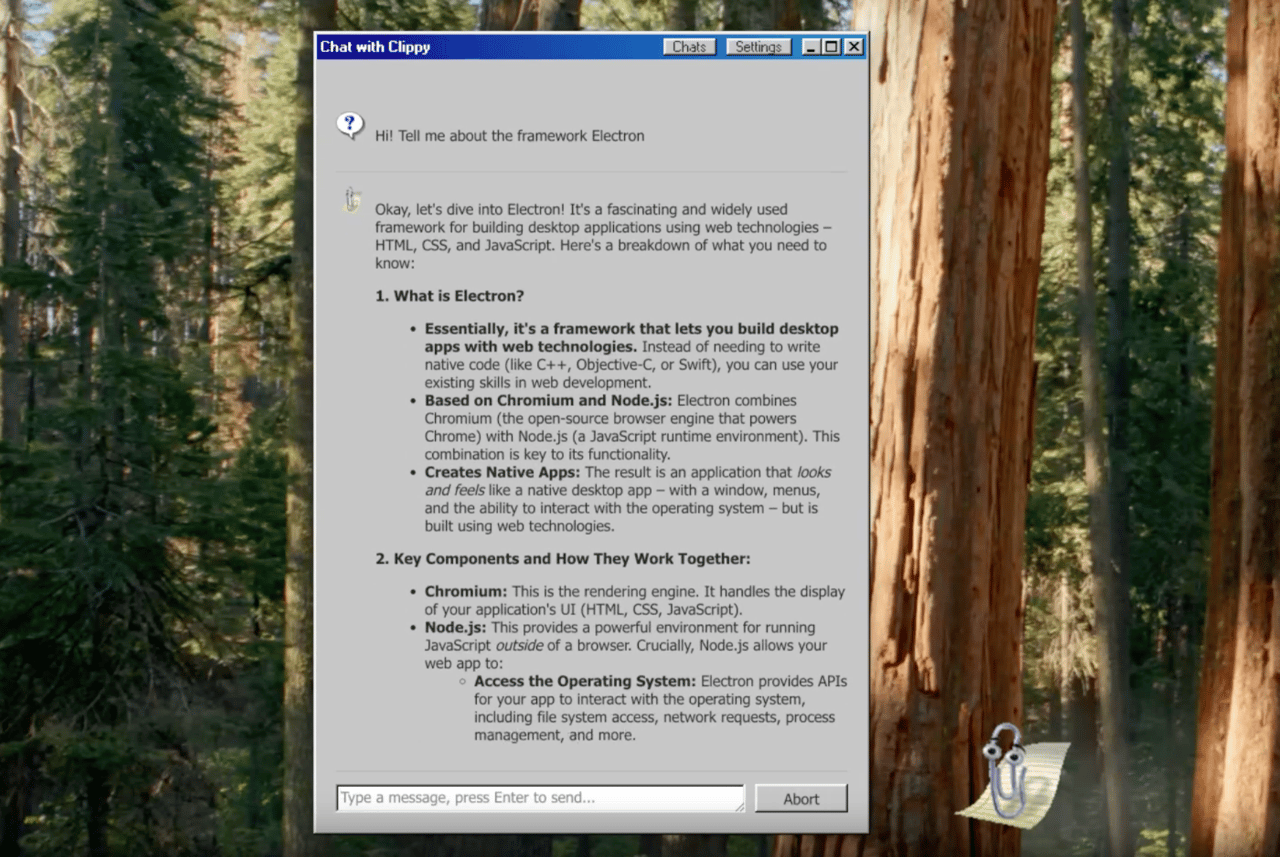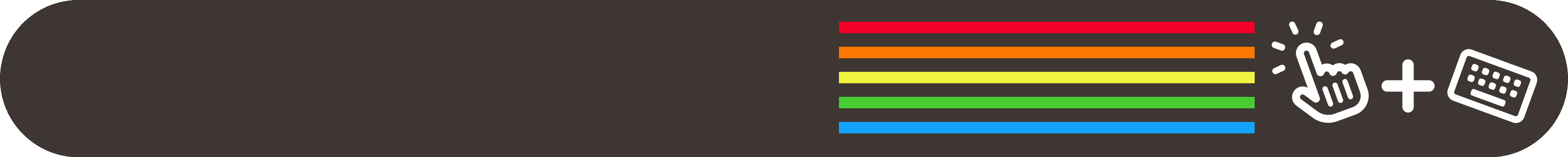
Hi all 👋, this week I've decided to introduce a new “support the newsletter” system. Making this newsletter isn't free; there are some recurring costs that go along with keeping this little endeavour running, and I was inspired by all the other amazing creators, blogs, and newsletters participating in One a Month Club. Using this system, anyone who would like to support the newsletter can do so through a $1/month membership (or more if you choose)—I have specifically chosen to use the Buy Me a Coffee platform (you can find my page here). For clarity, this membership is exclusively for supporting the newsletter; no additional features, content, add-ons, etc., will be included in this membership. The newsletter will stay exactly the way it is and has been, this will help me keep it free and accessible to all. I may, in the future, experiment with additional paid content or sponsors, but that will never interfere with the base content already presented in these weekly issues. Absolutely no pressure to contribute, but of course, I would be super appreciative if you like my content and want a way to show it 😊.
This week while writing this issue, I've been tinkering away with Raycast's new Model Context Protocol update, I dismissed one of my ongoing games—Assassin's Creed: Shadows—to the back burner while I wait for their upcoming updates (and now I can finally play Oblivion remastered), and in other “my gaming backlog is growing so large I don't know what to do” news—a Gears of War multi-platform remaster was just announced. Shiny new revisions and gaming aside, I've been reading Matthew Ström's fantastic article on the history of album cover art, and feeling super nostalgic over Gamestop Canada's re-re-branding back to “EB Games”.
Let's hop right into all the awesome features!!
clicks 🔗
→ In a completely unrelated clack feature back in #13, I mentioned that someone (namely Microsoft) should bring back everyone's favourite slightly unhelpful assistant, Clippy. Well, engineer manager Felix Rieseberg beat Microsoft to the punch—you can download his Clippy Desktop Assistant which lets you run LLMs with a throwback Windows 98 aesthetic (note Felix's app is not at all affiliated with Microsoft in any way, it's just a fun, nostalgic project). Clippy is completely free, open-source, and all the AI models included run locally, meaning all computation is done offline and privately. It's also built using Electron (I actually used Clippy himself to get a quick debrief/rundown on this technology I am not so familiar with) so the app is available on all major OS platforms (Mac, Windows, Linux), which is a really nice inclusion. I admire the retro look of Clippy and I quite enjoy having that little paperclip chilling on my desktop (animations and all), ready to answer any question I throw at it.
→ Every year since 2019, Figma—the company behind the popular design tool of the same name—holds its own design conference, Config, to announce new features and highlight new trends in the industry. Config 2025 took place this past week and there have been some very exciting announcements I had to share here. First up, and the biggest one for me, is Figma Sites—you'll now be able to publish your design straight to the web, all within Figma. I've mainly been using Framer (another low-code web-design tool) as I attempt to create my new website, but I am 10x more familiar and comfortable with Figma so as soon as I get my hands on Sites, I'll be making the switch (just hoping the pricing for custom domains is reasonable 🤞). Figma also announced Grid: a new auto-layout tool (the demo for this got me really excited and filled with ideas), Draw: an overhaul of their existing pen/vector tools, Buzz: a new social media/marketing template tool, and Make: a super-powered AI tool to turn design into code or fully-functional prototypes. These announcements eclipse those made at Config last year—UI 3 was kind of a let-down in my opinion—and I cannot wait to get my hands on all these new tools.
→ I love the look of these monitors by Sotsu—they are a great addition to any workstation setup, whether it be at your desk, on-the-go, for creative workflows, or even presentations. Their design language is sleek and minimal and their product lineup comes in a plethora of sizes and colourways. I really appreciate the variety in their price points as well—not every monitor is a high-end, premium model and they offer more reasonable models aimed at affordability and portability. There are so many creative use-cases for these monitors that I've seen recently by awesome creators on Sotsu's Instagram, from coding to drawing to multitasking!
clacks ⌨️
→ Binepad has been established in the keyboard industry for a short while now and has created macro pads, knobs, and other keyboard accessories. The newest to join this lineup is the BNK-16, an all-aluminum mini keyboard productivity tool with 2 rotary encoders, a large spinning plate on bearings, 16 fully programmable (and hot-swappable) Kailh switches, a dedicated switch for layer switching, RGB, and QMK/Via compatibility. That's a pretty long list of nifty features, but it doesn't stop there—the BNK-16 also comes in 2 colourways (silver and black) and two different variants (wired or wireless). This device just went up for pre-order yesterday (May 9th), and the estimate for final delivery is in September. So if you're looking to fill a need now, you may need to wait a little while (but as you know that's quite common in the keyboard industry). I am also excited about another one of their products, the knobX1, which matches the BNK-16's design style with its oversized knob. I see lots of setups and users happy with other Binepad products, so I'm hoping that this one turns out to be a hit too. I honestly haven't found much of a use in my personal workflow for something like an additional macro pad or external knob just yet—however, I love discovering and accumulating new gadgets that have future setup potential.
→ Next up is an incredible website by Kali (aka Admiral Shark) which outlines some of the most significant events in IBM keyboard history. It is beautifully presented with so much sourcing, references, and detail—the purpose is all about preserving history, archiving knowledge, and centralizing the scattered information regarding the topic. The use of the “IBM and family” terminology was interesting, and I've never seen it used in this way before—it refers to the complicated history of the companies that have spun-off of, or were inspired by IBM itself. Super educational and fascinating read—check it out in its entirety if you get the chance. Fun fact: the image for this feature was also made using this fun IBM/Alps keyboard wallpaper generator from the website.
→ To end off this week, here is a group-buy of some adorable cat-themed (and cat-shaped) deskmats from Cannon Keys. Inspired by the famous Bongo Cat meme (my personal favourite out of a wide variety of cat who bongos memes), these mats come in multiple “cat types”, colours, and patterns—pick your fave and enjoy typing away while Bongo Cat types away with you!
That’s all for this week! I hope you enjoyed it, and now it’s time to hear from YOU 🫵. I want to know your opinion—what you liked, what you loved, what you didn’t like, what you skipped. Reach out at mail.clicksnclacks.com (or reply to this email!) and have a great weekend!!