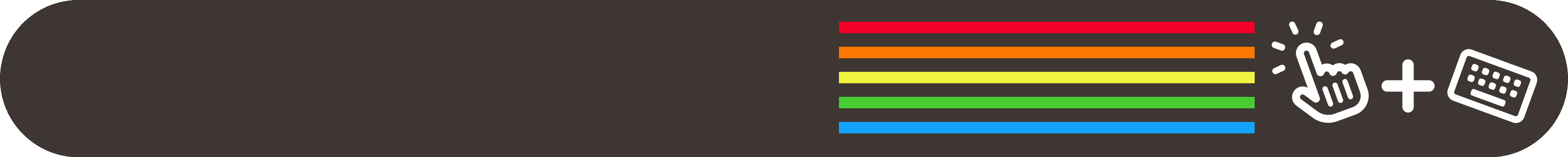
Hi all 👋, this week has been quite calm—I've been taking it easy, resting, and staying inside away from the cold 🥶.
In Pokémon related news, I've been watching the new Pokémon Legends: Z-A trailer/walkthrough which looks like an interesting new take/extension on its predecessor “Legends: Arceus”. Speaking of Arceus, the Pokémon TCG Pocket app released a new expansion on Feb 28th, which features Arceus. I am pretty happy with the rate at which new expansions are being released for the TCG Pocket app, as the lack of new cards was one of my biggest concerns when the app initially released.
As a bit of a follow-up to the Arc browser drama from a few months back (see issues #02 and #03 for some more context), I've been watching Theo's (aka t3.gg) videos on Zen Browser and how much of a pain Firefox is to use. I enthusiastically agree with a majority of the points Theo brings up in these videos—Zen truly is the next best thing next to Arc, but it is unfortunately built on Firefox, which has many shortcomings, and recent decisions by Mozilla have been a bit controversial/problematic. Regardless, I'm still using Zen and am quite happy with it, but the battle to find a perfect Arc replacement continues.
Also like last week, I plan to take a photo walk when I have some time this weekend to try to snap some pics for this week's Photo Compo Challenge. The focus this time around is diagonal/leading lines! Again, hoping to share some of them to Threads and/or Instagram, if I deem them worthy of my own (sometimes very harsh) standards.
clicks 🔗
→ I want to start by highlighting this streamlined, minimal app to help you tune out distracting windows and focus on the task at hand. Monocle, made by @heyiamdk, blurs out all the open application windows you have in the background to allow you to focus on the currently active app. Previously, for this type of focus, I was using the Stage Manager feature from Apple, which was introduced in macOS Ventura. This helped me organize my windows and active apps into some loose categories and “sections”. I've found many downsides with Stage Manager however, and I never felt it actually allowed me to focus and stay distraction free. Monocle, in contrast, has been a breath of fresh air and has got me to be more mindful about which applications I have consistently open. You can try out Monocle free for 7 days, after which there's a small one-time fee of $4 USD if you decide you want to keep it forever.
→ Ok, so I've never talked about Raycast on this newsletter before, but it is probably my most used productivity tool. It's an extremely powerful macOS Spotlight replacement—you can launch apps, search files, control apps, run shortcuts, take notes, manage windows, run calculations, and so much more. It is a power user's dream. Furthermore, it has a huge community of developers and users creating amazing extensions for all your favourite apps. With Raycast, I can directly control Spotify, Zen browser, Bitwarden, Notion, Apple Notes/Reminders, and Raindrop (just to name a few) all with a global keyboard shortcut. Now, the icing on the cake is the recently announced ability to “chat” with all those extensions using AI. You can watch the demo here to get a sense of how this new interaction works. This release essentially implements an “operator” type function that many AI-focused companies are attempting to create these days. This includes ChatGTP's Operator, Perplexity's upcoming “Comet” browser, and The Browser Company's long-awaited “Dia”. These tools aim to automate and “browse for you” using AI and LLM's. I think Raycast's implementation of AI and the “operator” greatly surpasses this idea—with Raycast's AI you don't have to choose a new platform/app to browse, you can use their vast collection of already existing extensions to interact with and automate your app experiences. To me, this feels like a huge win for Raycast. Getting these features (even if they are only currently in beta) in front of power-users and developers early, and building/iterating quickly will help Raycast shine in this new “AI operator” product area.
→ Throwing it back to the mid-2000's, this iMessage app lets you compose, draw, and send messages to your friends in nostalgic Nintendo style! PicoChat, created by Idrees Hassan, is a re-creation of the built-in, local area, system-to-system messaging app PictoChat for the original Nintendo DS. The app was only released a few days ago on Feb 26th, and has already been featured all over my social feeds and on news sites like MacStories and Engadget. Side note, I also adore Idrees' other creation Monocraft, which is a Minecraft-inspired monospaced font for use in programming and development—perfect for nerds who love Minecraft a little too much (it's me I'm the nerd).
clacks ⌨️
→ Here we have a unique, limited-run keyboard from designer typface. This new board, the Cosmic Sans, was initially “announced” on April 1st, 2024, but was made into a reality and is on sale now here in very limited quantities. This keyboard is inspired by the iconography, quirkiness, and retro style of Windows operating systems and applications of the late 90s and early 2000s (like Clippy and the infamous Comic Sans font). It's got an aluminum case, a hefty brass weight, and comes in three colours (Black, Maraschino Red, and Noxious Green). Everyone's favourite and super helpful office assistant, Clippy, even makes an appearance engraved on the underside of the Cosmic Sans' case. Small tangent—why Microsoft never brought Clippy back is beyond me, I would have loved to have an AI-powered Clippy stalk me and my computer usage while I am trying to get work done and pop-up at the most inconvenient times. Anyway, if you are missing Clippy as much as I am, this keeb is a cute and unique reminder of the assistant (and font) everyone loved to hate.
→ Next up is this set of artisan keycaps and jewellery called “Esc Keys” from Susan Kare in collaboration with Asprey Studio. Susan is an esteemed graphic designer, well known for her work with Apple on the original fonts/icons for the very first Macintosh. This new collection is composed of 32 pixelated icons, inspired by Susan's previous work at Apple and beyond. These icons are engraved on a silver or gold vermeil keycap and can also be purchased as a necklace pendant (also in silver or gold vermeil). Now, just like many other artisans and other higher-end keyboard accessories, these caps are quite pricey, but I love to see this timeless pairing between the classic pixel icons and these beautiful precious metals.
→ To end off this week, I'd like to share a video from Matt Chesters. In this video (also his first on YouTube) Matt documents and shares his experience restoring, re-imagining, and modernizing a retro Apple Desktop Bus (ADB) Keyboard. The ADB keyboard was originally released and sold with the Apple IIGS computer in the mid 1980s—it's got delightful sounding retro tactile Alps switches inside, a slim profile, and uniform blocky keycaps (which remind me of this style of keycaps from Deadline Studios). In Matt's video, I was impressed with all the additions made to the old keyboard—he added a small screen, a rotary encoder (knob), a Bluetooth control board, and a battery to make it completely wireless! Additionally, I appreciated all the detail Matt put into the video especially when it came to the mistakes and issues he encountered along the way—it helped to create an intriguing and authentic experience to follow along with and enjoy.
That’s all for this week! I hope you enjoyed it, and now it’s time to hear from YOU 🫵. I want to know your opinion—what you liked, what you loved, what you didn’t like, what you skipped. Reach out at mail.clicksnclacks.com (or reply to this email!) and have a great weekend!!






