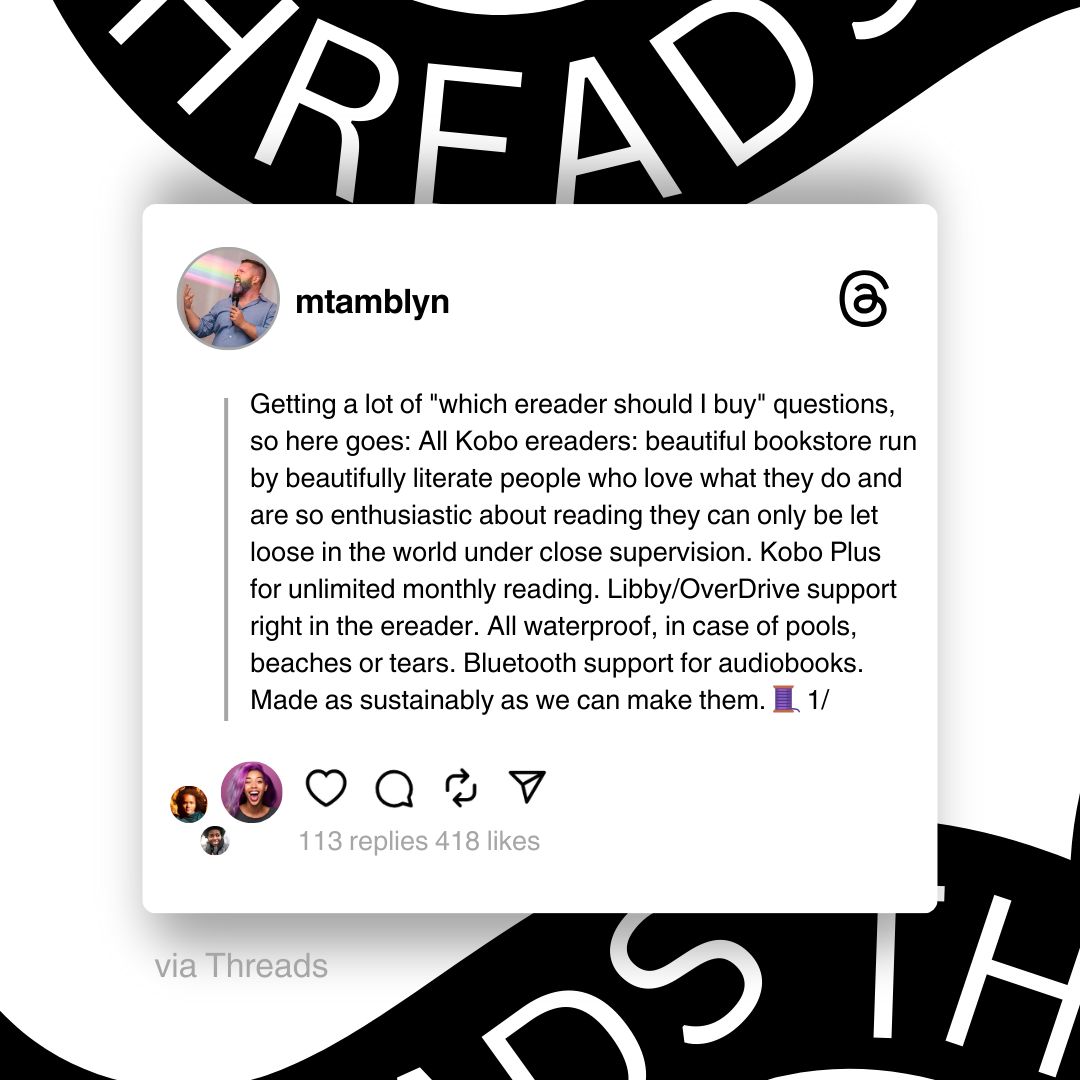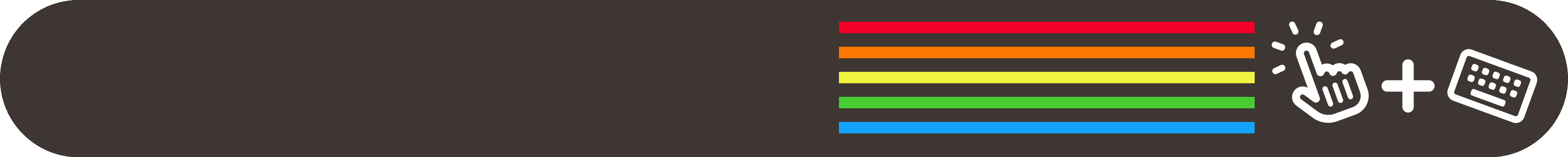
Hi all 👋, I hope everyone had an amazing week as we head into colder weather and the holiday season creeps up on us all. There is lots to share this week, so let’s hop right into it!
This week, while writing this issue, I’ve been browsing Héliographe’s new website showcasing all the best camera apps for iPhone and contemplating how it’s possible for one person to listen to so much lofi (it’s me, I’m the problem) while checking out my Spotify and Apple Music year-end recaps. I’ve also been playing the new Fortnite season and as much Marvel Rivals as I possibly can (so much so that I almost forgot to take an Instagram picture for this Issue’s announcement, hence the background in my most recent post. In addition, I was skeptical and a bit confused by The Browser Company’s latest announcement (great video about the whole Arc browser situation here). So that’s what I’ve been up to, now onto this week’s amazing finds!
clicks 🔗
→ First up this week is a blog post written by Steph Ango who created Obsidian (a note-taking app also mentioned in last week's newsletter). It is built on the philosophy “file over app”, which means that instead of trying to lock the user in to a specific ecosystem, Obsidian grants the user complete ownership and control over their data/files. This means that with Obsidian, you don’t have to trust wholly in an app or company (which can be temporary and/or change their direction/commitments on a whim), and you are given a “self-guaranteeing promise” that your data is entirely your own—you choose where/when/how you get to utilize it. With this structure, you should also be able to verify that this promise is true and prove that you are always in control and can leave or change tools whenever you need to. I myself have intended to change over from Craft to Obsidian for some time now, but this is a huge project which would require a lot of dedicated time to complete it, so for now, it stays on the back-burner. With all that said, I enjoy how this article highlights an important reminder—that companies/apps can’t always be trusted and will always do what’s in their best interest, not necessarily the user’s (e.g., The Browser Company of New York abandoning their product to create a new one, or Omnivore being bought and shut down).
→ Next up is a nifty tool (in beta) that helps organize and streamline links posted across your social network(s). Created by Tyler Fisher, it's super easy to use—just log in, connect your feeds (currently only Bluesky and Mastodon), then view which links are posted the most by the people you follow! I’ve found it super useful to filter my feeds/lists and get a handle on who I am following as I start to use Bluesky/Mastodon more and more. Tyler just launched the newest beta update on Product Hunt, and I am very intrigued to see where his app goes next!
→ Last in this list of clicks—a very useful thread written by Michael Tamblyn, the CEO of Rakuten Kobo. In this thread, he provides a super detailed and clear outline of all the currently available Kobo e-readers and dives into what makes Kobo so special. This thread also reminded me of all the other e-ink devices that have recently caught my eye, such as the Boox Palma, Daylight Computer, and reMarkable’s lineup of products (these are the devices that make me tell myself I really don’t need them even though they are so cool, I just want shiny new toys, ok?). Anyways, back to the click at hand, I personally love that Kobo remains independent even after being acquired by Rakuten in 2012, is headquartered in Toronto, cares about authors/publishers, and is still so passionate about making reading easier/accessible for all. Their e-readers have fantastic Libby (support your local library) & OneDrive integrations to make it easier to access your novels, come in a variety of shapes/sizes, they still have models with page-turning buttons, and all of the devices are made from recycled & ocean-bound plastics. In addition, with a Kobo device you can actually own your content, not just a “license” to read it like on Amazon’s Kindle devices. Please, please, please, if you are thinking about purchasing an e-reader for yourself or someone you love this holiday season, I highly recommend you go with a Kobo and not the Amazon/Kindle route.
clacks ⌨️
→ I thought I would start off this week's selection of clacks with a bit of a lesson (don’t worry, there will not be a quiz later). This post, written by Isabela McLenachen, provides great insight for first-timers on what mechanical keyboards actually are, and all the terminology that comes along with it. I feel like I may have just started writing about mechanical keyboards without giving anyone a chance to fully understand what’s going on. So, if you’re new to keebs, or new to this newsletter and want some context, this is a great start! I also thought I’d put this here because for the next clack I will most certainly be using some of this terminology and I don’t want anyone to feel left behind 🫶.
→ Now onto the main event, the Loki65 by Hayden (Nedzc27), distributed by KNC Keys. This is a keyboard I have been obsessed with ever since I saw it here on Instagram. Hearing this build really caught my attention—I love the norse-god influence and badging across the whole board. It gets its name from its ability to sound and feel drastically different based on the user’s configurations. Those configs include plate material (aluminum, polycarbonate, brass, or FR4 (like circuit boards)), mounting style (how the plate/PCB sits in the case such as leaf spring, burger, or gasket mount), switches, and keycaps. All this together, makes each configuration highly unique and allows users to “shape-shift” their keeb into whatever they like. Add in its polycarbonate case for a thocky sound, some RGB lighting under-glow, and this keyboard really shines (literally).
→ For the finale, I found this custom search engine for mechanical keyboards that a user on Reddit created. They used Curatle, which is an AI shopping assistant that also lets you create custom search engines to browse specific websites/shops for certain items (in this case, mechanical keyboards). It's a nifty little tool that can help you browse for a specific type or style of keyboard without having to dig through site after site and endlessly scroll. I found it best at sourcing from YouTube and Reddit, which provide a lot of good (and some bad) opinions on keyboards. For example, I searched up “best keyboard for gaming” and it provided a mostly accurate list of 4 to 5 keyboards and some links with information on where to buy them. This tool is not perfect, but I think it works as a cool little proof of concept that someone could definitely turn into a fully fledged tool one day.
That’s all for this week! I hope you enjoyed it, and now it’s time to hear from YOU 🫵. I want to know your opinion—what you liked, what you loved, what you didn’t like, what you skipped. Reach out at mail.clicksnclacks.com (or reply to this email!) and have a great weekend!!