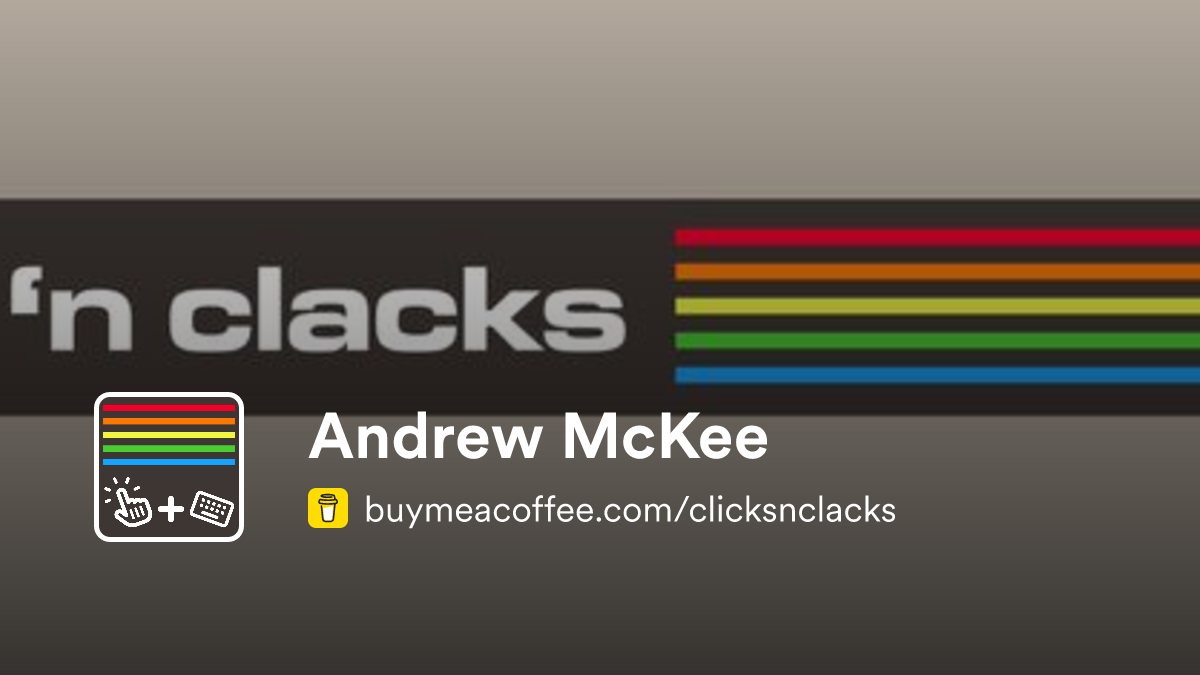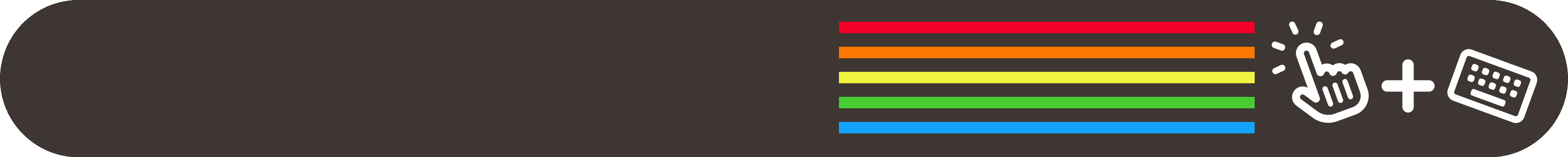
Hi all 👋, there is so much to cover this week and I don't want to crowd this already slightly longer newsletter issue, so I'll let the awesome features speak for themselves today—let's hop right into it!
clicks 🔗
→ A little forewarning, there aren't any Siri-related updates in these announcements I’m about to overview, but I couldn’t be stopped—the pun was just too good not to use for the title. This week Apple held their yearly Worldwide Developers Conference at the Apple Park campus in California, announcing a whole slew of new software updates for their entire suite of products. Possibly the most significant is the new naming scheme—iOS, macOS, watchOS, etc., will now all be named after the upcoming year, “iOS 26” for example. These new OSes are all adopting a brand new visual style called “Liquid Glass”—focusing on glassy, semi-transparent elements that react to surrounding UI colours and background layers in a dynamic, fluid-like way. This change has already sparked a ton of controversy. Personally, I like it, BUT it has some major flaws regarding accessibility/readability. I believe that’s the point right now with the beta stage—be critical, voice concerns, provide constructive/detailed feedback, and hope Apple listens. Two other announcements that stood out to me were macOS “Tahoe” 26's re-vamped Spotlight feature which potentially “sherlocked” some Raycast features (I'll still be using Raycast because it's suited for power users and the community is incredibly dedicated and resourceful). The second was regarding the “Foundation Models” framework, which allows developers to access and utilize Apple’s local/offline/on-device AI models in their own apps. This is a huge win in my book. Cloud-compute and server-based LLMs are a massive burden on the environment. New devices are more than capable of running local models, and it's also much better privacy-wise. Third-party developers getting access to this could lead to some awesome new creations and apps.
→ Changing gears from the relentless Apple overload dominating the news this week, I have two amazing apps to share. First up is Quanta by Christian Privitelli, a companion app to track, sync, save, and organize your vinyl library. When playing any vinyl record, Quanta uses Shazam integration to display currently playing tracks, show lyrics, and even remind you when to flip vinyl sides. I find it super impressive that it can even update your play history (currently only in Apple Music) so listening stats on streaming platforms will be accurate even when listening to physical media. It is a one-time purchase for $2.99 USD, check out the download link here.
→ Next up is Play, my new solution for saving videos I want to watch later—a concept I've brought up time and time again whenever discussing bookmarking apps. Play lets me save, organize, tag, and take notes on any video I send to it. Additional features like the ability to watch the videos in-app or follow channels directly are just the cherry on top. My new two-pronged approach to bookmarking utilizes Raindrop for anything text-based or website links, and Play for any videos (YouTube, Vimeo, Dailymotion, etc.). I am using the app's simpler functions to achieve my goal, but it has the possibility to do so much more with smart search, filters, and shortcuts integration—all features I'm looking forward to exploring in the future. Play was made by Marcos Tanaka, who also makes a whole suite of other useful apps, and is available across the entire Apple ecosystem for another small one-time purchase of $2.99 USD, download link here.
clacks ⌨️
→ This week I had the pleasure of catching a livestream by Noah Jacobus, Senior Designer at Font Awesome, where he chatted with the community and live-built a custom “Font Awesome edition” keyboard. This board is a special edition of the popular Sonnet 75% board made by Mode—it has a beautiful duotone case which includes a dark grey top and a Font Awesome signature blue bottom featuring a small selection of the FA icons. Also available for purchase is a beautiful matching set of DSS (Signature Plastics custom profile) Font Awesome keycaps. The set comes in a dark/light grey key pairing, and of course includes modifiers in the FA blue, but my favourite inclusions are the extra red, green, and yellow modifiers as well as all the multimedia keys which feature more of the FA icons. It was a blast to watch the stream live, chat with others, and discover a few behind-the-scenes stories regarding some of the icon choices that went into the creation of the board and caps. The stream was held to celebrate the upcoming FA Version 7 icon pack, so keep an eye out for its release soon!
→ Made by HTX Studio, this nameless board was initially created as a custom-order for a family whose daughter found many issues with mainstream “accessibility-focused” boards—she could only operate peripherals with one hand and needed a solution. After various prototypes and variations, HTX Studio settled on two designs, a small pastel blue case with small ALPS yellow switches (seen above), and a larger version with full size Cherry MX-style switches. Both these designs were given to the user as a gift after their production! With these designs already made, HTX decided to make small batches of both and donate all of them to other users with accessibility needs. Not only that, but the designs were open-sourced here, making them even more accessible. It's this type of respect, care, and philanthropy that I love to see and wish I saw more of in the keyboard community. HTXs other English-translated video (they mainly produce videos in Chinese) also follows their trend of giving away or donating featured items, and show they are focused on offsetting their environmental impact and enacting positive social change.
→ Keycap designer Jr. Mars' Retro Light set is returning with a second production round, but this time with a KAPtivating twist. This colourful, retro, and macOS-inspired set is now using the KAP profile and manufacturing process I've featured before in Issue #18. In summary, KAP is a hybrid moulding process allowing for crisp legends and bright colours—a method perfectly suited for Retro Lights. My favourites out of this set are the coloured alphanumeric optional set and the matching desk mat—both of these, and the full set, are available at UniKeys here.
That’s all for this week! I hope you enjoyed it, and now it’s time to hear from YOU 🫵. I want to know your opinion—what you liked, what you loved, what you didn’t like, what you skipped. Reach out at mail.clicksnclacks.com (or reply to this email!) and have a great weekend!!