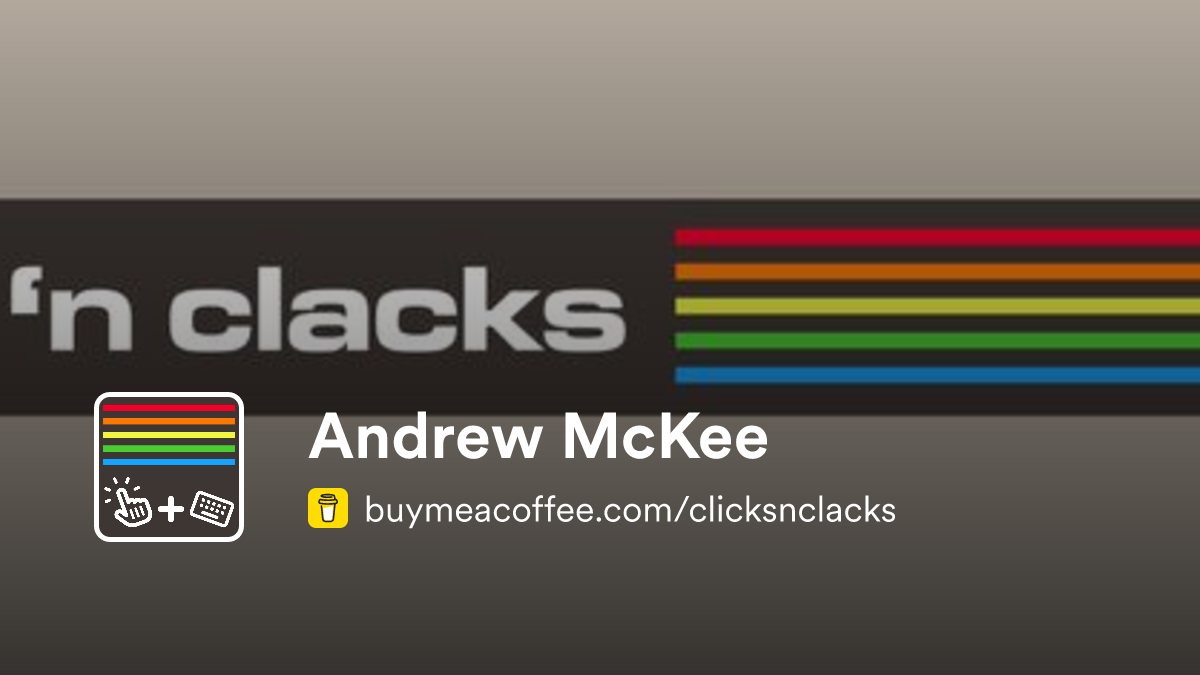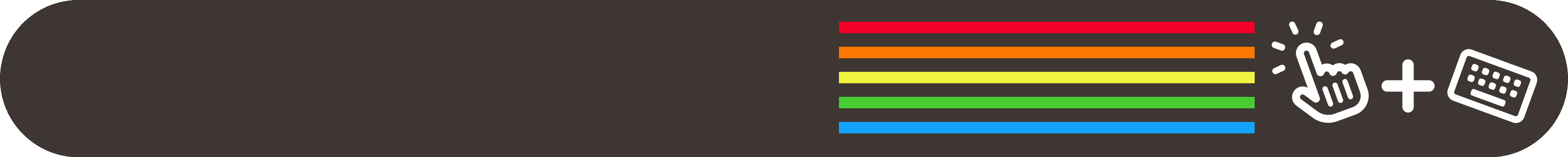
Hi all 👋, it's officially November—days are getting shorter, temps are dropping, and leaves are falling. That also means we are getting closer and closer to the 1 year anniversary of clicks 'n clacks!! I don't have anything officially planned yet, but I have some ideas rumbling regarding a potential re-design and/or a special birthday issue—stay tuned!
This week I couldn't ignore all the Blue Jays hype as we are forced into game 7, also watched an iPhone be retrofitted with water-cooling, and perused through Neon Ichiban's growing library as they exit beta and sign major publishers.
With Halloween just barely in the rear-view, some more keyboard vendors like Unikeys and Omnitype have their own spooky sales. Canadian vendor DeskHero is celebrating their 6th anniversary with huge deals, and I really enjoyed reading previous feature TypeQuicker's blog post on declining typing skills.
Bundle up, gather 'round, and settle in for this week's issue!
clicks 🔗
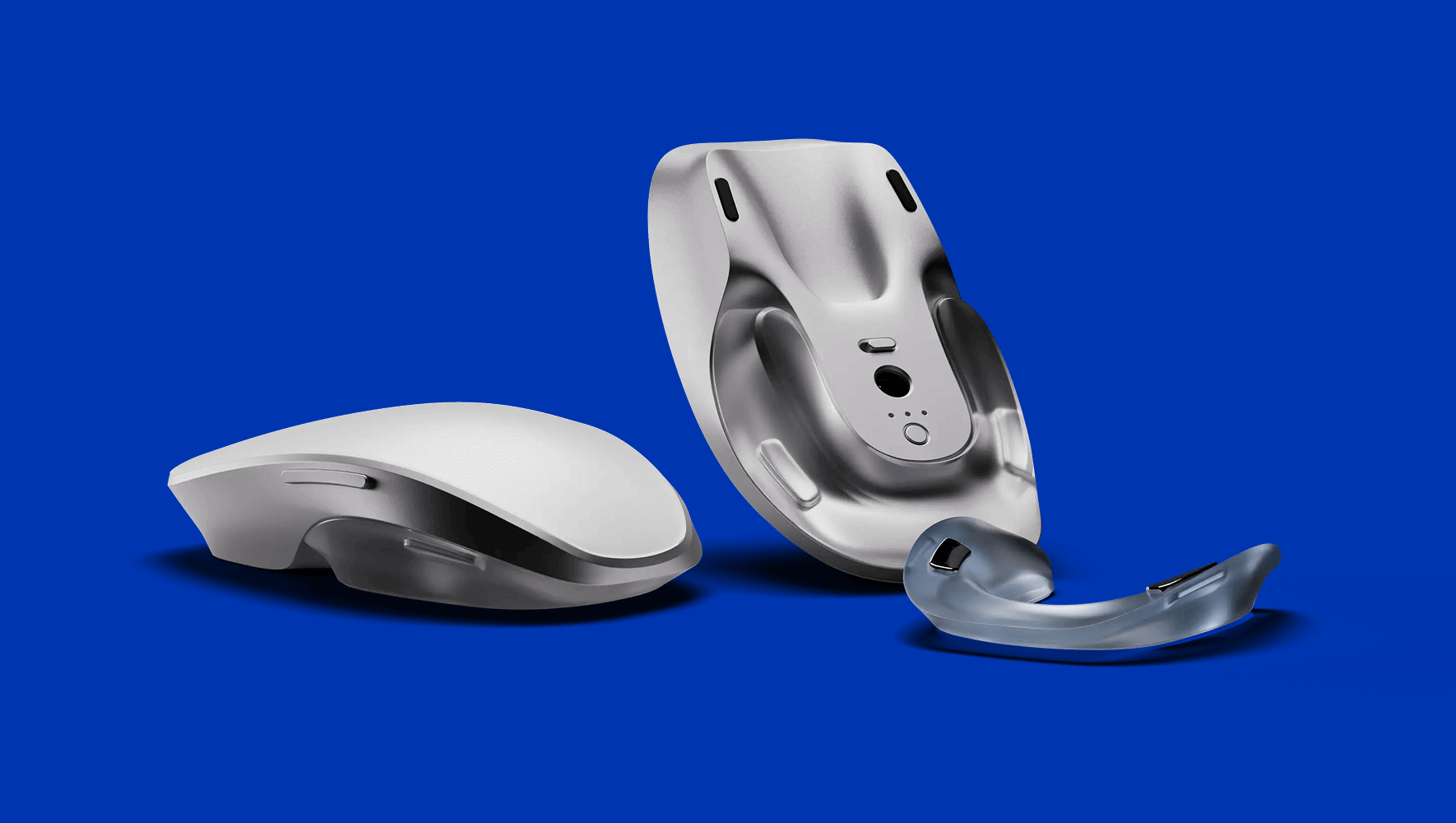
Courtesy of melt-interface.com
→ Melt Mouse is the first product from Melt Interface, a new company based out of Japan looking to re-define the main tool for digital creators, the mouse. This project recently launched on Kickstarter and their main claim to fame is a 3-in-1 format (mouse, trackpad, and numpad all-in-one). The design evokes the look of an Apple Magic Mouse, but make it ✨Pro✨. Melt even makes several references to the Magic Mouse on the product page, outlining how it excels where the Magic Mouse fails—like making the mouse usable when charging, for example. This concept looks great but I think its success will be conditional on the customization software—if it's easy to edit gestures, buttons, and numpad controls, Melt Mouse could be a viable replacement for many. I for one would love the advantages of a trackpad in mouse format, especially since this one is multi-platform.
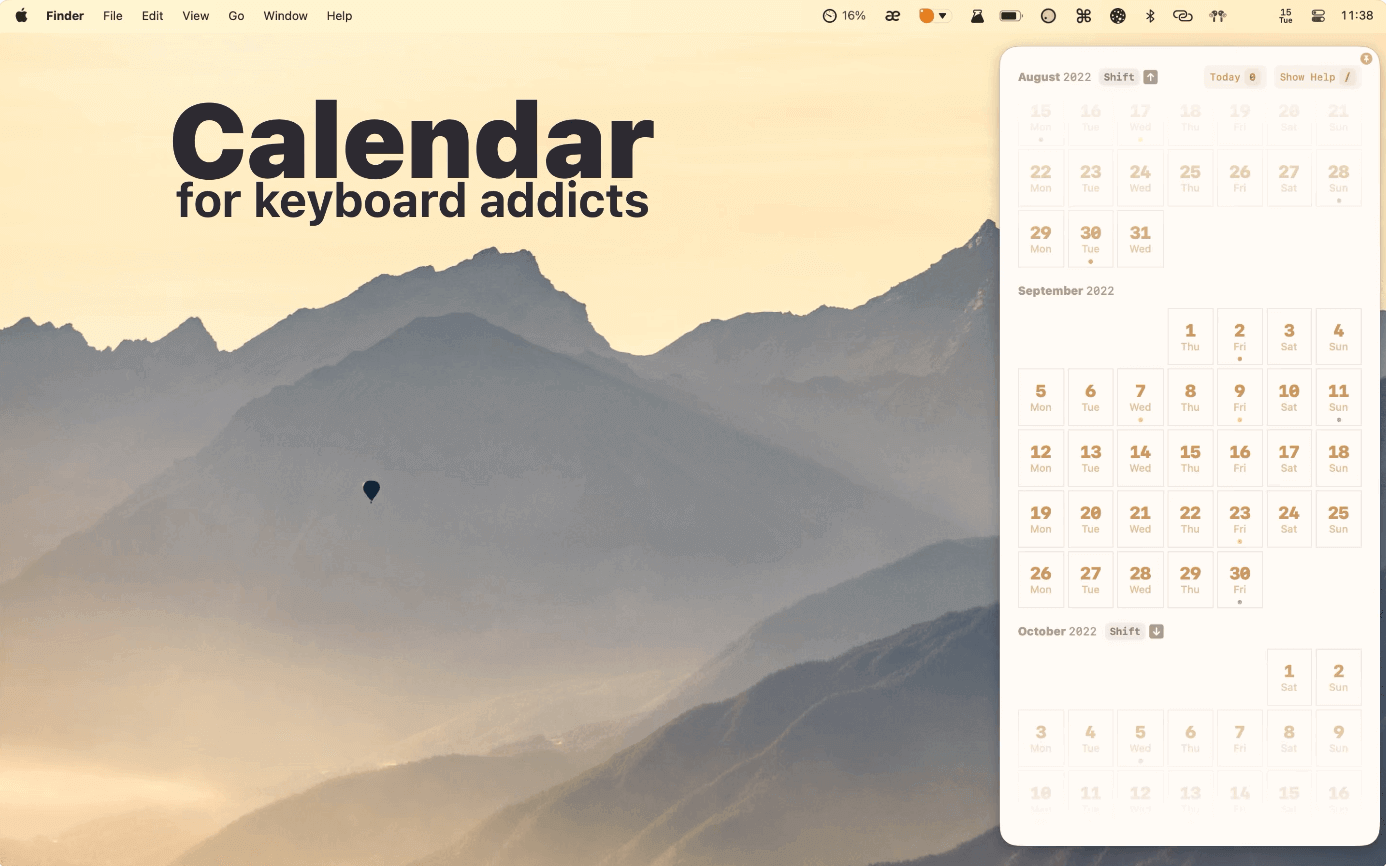
Courtesy of lowtechguys.com
→ I use my calendar to help organize my workflows and writing sessions—pulling it up constantly to stay on task and fetch past information. But this checking often slows me down and I don't like moving my hands away from my keyboard, especially if I'm in a writing flow. I already use tools like MeetingBar but wanted more detail, so I've been testing out Grila made by The Low Tech Guys. It's a macOS tool for viewing calendar events or reminders and navigating to specific days super quickly without ever removing your hands from home row. I appreciate that it's read-only by design (can't accidentally edit/remove items) and lots of small UI features make event details accessible at just a glance. Best of all, it's completely free!
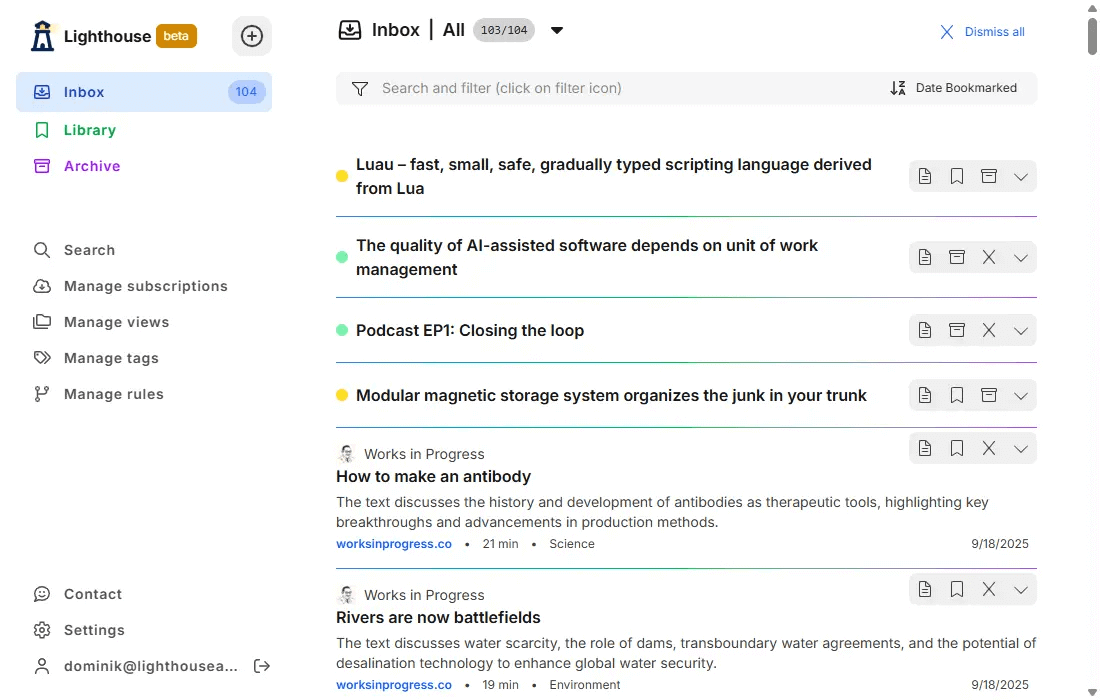
Courtesy of lighthouseapp.io
→ RSS feeds have been mentioned here a few times, and I am obviously in the newsletter space, so this feature just makes sense. Lighthouse lets you aggregate any RSS/Atom feed with newsletter subscriptions to bring all your content into one inbox. I signed up on the web app (only available this way for now), quickly imported an existing OPML file, and tested out the generous free tier that allows 1000 inbox items. I enjoy the tags, filters, and advanced rules you can apply to content, but don't care for the AI summarization features—they can be easily ignored. Unsure if I want to throw all my newsletter subscriptions into this yet as I am afraid it may quickly get over-crowded. Lighthouse is in beta right now, with the dev iterating quickly and posting frequent updates, so I'm excited to see what comes next.
clacks ⌨️

Courtesy of swift502 on github.com
→ Thanks to kbd.news for leading me to this awesome project by Jan Bláha—the Krtkus Retro. This 3D-printed case was made to fit another one of Jan's projects, the Krtkus, a custom low-profile ortholinear board. It takes inspiration from the classic IBM Model M keyboard, and the keycaps were re-purposed from a Dell AT101W board. Just like many other open-sourced projects and boards I feature here, you can check out the files on Printables and read build info on the GitHub if you want to build it yourself.

Courtesy of jellykey.com
→ Jelly Key is a keycap and handmade toy artisan company that has been making detailed collectibles in the keyboard hobby for over a decade. Their most recent Retro TV series keycaps are inspired by vintage CRT monitors and allow you to mix and match screen/case designs. The limited group-buy for them is unfortunately now over, but they have a plethora of other in-stock items. It's nice to see that their products are still handmade in small batches using resin casting, and not 3D printed—even after years in business and rising popularity. You can sign up to their newsletter or keep an eye on Geekhack to be in the know for future group-buys.
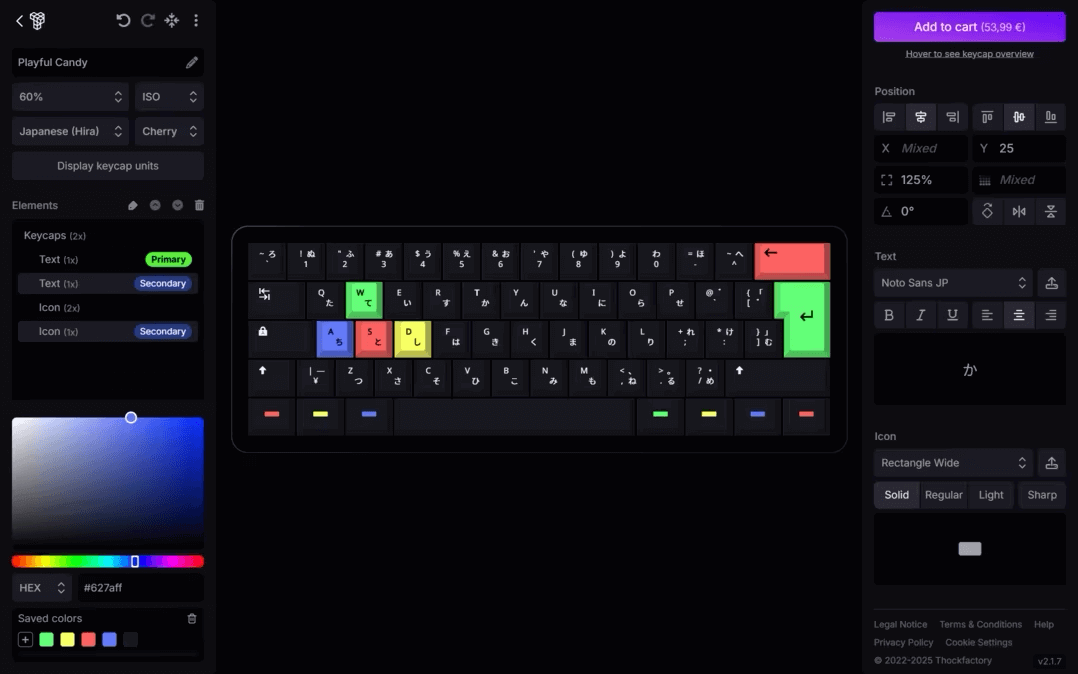
Courtesy of thockfactory.com
→ Discovered this custom keycap creation website, Thockfactory, a while ago during its initial launch but wanted to wait to hear initial reviews and see caps get delivered to real users' before I featured it. Months pass, and I am happy to see a growing Reddit community and it has even been featured by some niche keyboard news outlets. The configurator is super powerful—you can change layouts, customize colours, tap into a huge icon library powered by Font Awesome, and even upload your own fonts and images to enhance your design.
That’s all for this week! I hope you enjoyed it, and now it’s time to hear from YOU 🫵. I want to know your opinion—what you liked, what you loved, what you didn’t like, what you skipped. Email [email protected] (or reply to this issue!) and have a great weekend!!