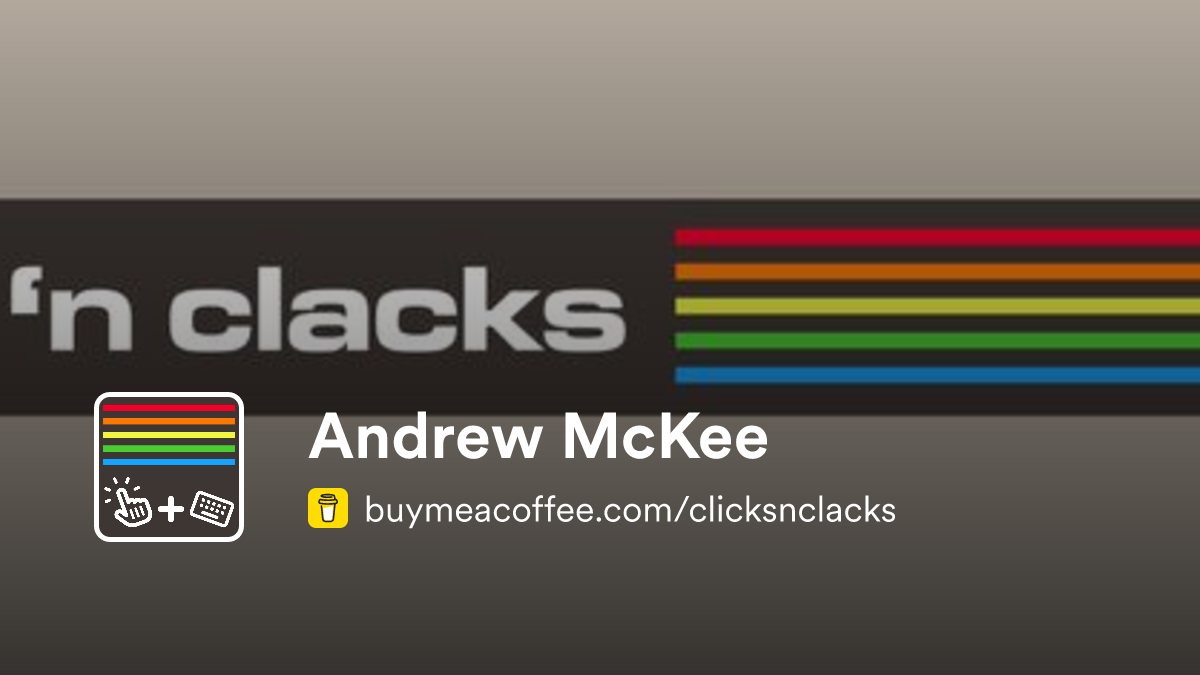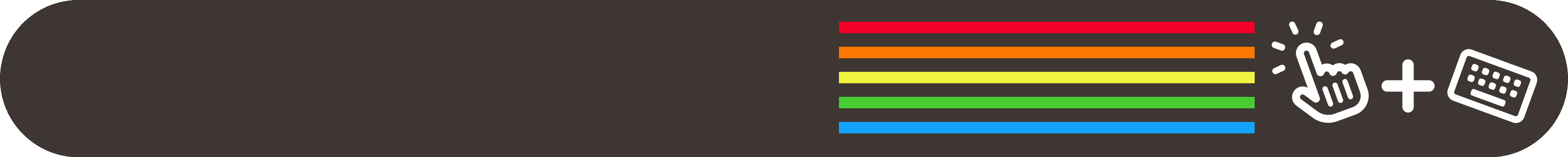
Hi all 👋, this week while writing this issue, I've been playtesting Spry Fox’s new MMO/cozy-sim game “Spirit Crossing” in Closed Alpha, I am also super hyped that my artisan keycaps from frumpzkeys have finally arrived—my keyboard now has its very own clicks 'n clacks logo. Check out some pics of the keycap(s) here. Some of my favourite article discoveries this week include these three: Evan Sangaline's examination of keyboard layouts for swyping (that's swiping and typing), Aftermath finally solving a five-year-long games industry mystery, and Lux Camera's (creators of the popular Halide iOS camera app) superb write-up on HDR photo processing and how the iPhone utilizes it. In tech news, Android's Material You design language got a colourful and fluid refresh, and Google may be removing the “I'm feeling lucky” button and replacing it with an “AI mode” button (yuck).
clicks 🔗
→ This intelligent timepiece is disguised as a regular watch with a classic design, but has all the advantages and features of a modern smartwatch. The NORM 2 is the follow-up to Norm Denmark's first watch, built to address all the feedback from that first iteration. It has a much larger OLED display that only appears when needed and fades away when idle, giving the watch a distraction-free minimal look. The NORM 2 also has more accurate mechanical hands, waterproofing, longer battery life (3 days full display, 90 days hands-only 🤯), and a brand-new dedicated phone app. The price is fairly reasonable in my opinion—the NORM 2 will retail for approximately $490 USD. This places it slightly above the Apple Watch Series 10 but significantly less pricey than the Ultra series from both Samsung and Apple. The Kickstarter for this premium device is currently ongoing and May 19th is the last day to pre-order it and get 27% off. Something like this is intriguing to me, as the greatest drawback I see is that wearing an Apple Watch (especially something like my bigger Ultra) always looks like you're wearing a big ol' piece of tech on your wrist—I almost always trade it out for something more classic looking.
→ There are several markers that text has been generated by AI or LLMs—an unusual or overly formal tone, excessive verb and adjective use, unnecessarily complex sentences, and a noticeable lack of personal experience or human opinion. One giveaway that has begun to stand out recently is the overuse of the em-dash (—). Typically, this little punctuation mark is used in a plethora of ways—chaining separate thoughts together, introducing lists, or just generally emphasizing an idea. But many see this symbol as a tell-tale sign that AI was used—bad news for me because I love using this little guy (sometime I use it very wrong too). So now I have to turn to alternative options—enter the “am-dash”, a playful response to help writers reclaim the use of the em-dash. It combines the “{” and “-” symbols to make a custom-font-only creation. Use it the same way the em-dash is used and your writing will be “unmistakably human”. Unfortunately, I cannot use custom fonts in these emails and the newsletter archive, so I remain am-dash-less for now. I find the intention behind this project poignant but I don't believe this will solve the real issue of people disguising and passing off AI-written text as their own. Regardless, am-dash is a cute, tongue-in-cheek way to point out the problem.
→ Made by students Isaac, Karolina, and Jake in the UK, Sortd is a brand-new intelligent bookmarking app. With Sortd you can send anything to it, and Sortd's AI will analyze and extract the contents of the bookmark—places, notes, summaries, recipes to follow, etc. All these extractions are searchable as well, so you can quickly find anything in your collection. It is particularly useful for extracting content from online videos like Reels or TikToks, and it can even automatically pin locations from videos on its map! No more re-watching “top five ramen shops to visit in Japan” over and over again while switching to and from your notes app to jot down the details—super useful. This is a grand idea and super helpful for people (like me) that save Reels but never want to dive back into the Instagram app to scrounge through my mess of liked/saved videos just to find one random item. I predict I'm going to be using this app a lot as I almost never save Reels to my bookmarking app and so much great content or good ideas get lost due to the inaccessibility of the Instagram app. I also recommend checking out the super fun videos and behind-the-scenes content on Sortd's Instagram as well.
clacks ⌨️
→ slate75 is the first keyboard by design studio Atelier Magnus. It's an elegant and minimal keyboard focused on delivering a crisp typing sound signature (the typing tests sound so good) and a timeless design. The keyboard is fully pre-assembled and comes in a few variations—an aluminium or copper case, white or black custom PBT keycaps, and either Gateron Oil King or Milky Yellow switches. It also has a super unique mechanism to change the angle at which you can type at—the metal accent piece on the edge of the board can twist to prop up the slate75. This choice gives it a super clean look without having to add any rubber feet or additional moving parts. Not only that, the slate75 is also loaded with other nice-to-haves, including QMK firmware, Windows/Mac compatibility, and a hot-swap PCB.
→ Monkeytype is a popular online typing test website to help improve your typing speed and accuracy. it's highly customizable, users can track stats/progress, compete on leaderboards, and they even helped create the typing practice extension for Raycast! For their 5-year anniversary, they are launching a limited-run artisan keycap in collaboration with Thekapco. This cap is solid aluminium with the Monkeytype logo engraved on the face—there is also an optional keychain accessory so you can take this collab with you anywhere. Additionally, Thekapco is offering a discount code, “MONKEYKAPS”, that you can use on the entire website to get 15% off your entire order—they've got lots of other keycaps, deskmats, and extra keyboard accessories to check out.
→ I've been looking for a keyboard that can be used to control my media/Plex station connected to my TV. It has been difficult to find a solution that includes an integrated mouse—I find it very hard to use a mouse while laid back and couch-surfing—plus I don't like the look of something like the Logitech K400 (which is discontinued now anyway). The Touchpad Fusion keyboard by Mokibo may be that solution—it's compact, slim, works with all common OS's and devices, and has a nifty integrated touchpad. I can't personally speak to the accuracy of the touchpad, but most reviews I've seen so far consider it pretty good. Not only could it work as a media controller keyboard, but I could even use this as an on-the-go board for my phone or tablet, as it has a universal built-in stand. This tiny device even manages to pack in a condensed function key row, so you don't have to fiddle with layer switching or any other nonsense.
That’s all for this week! I hope you enjoyed it, and now it’s time to hear from YOU 🫵. I want to know your opinion—what you liked, what you loved, what you didn’t like, what you skipped. Reach out at mail.clicksnclacks.com (or reply to this email!) and have a great weekend!!