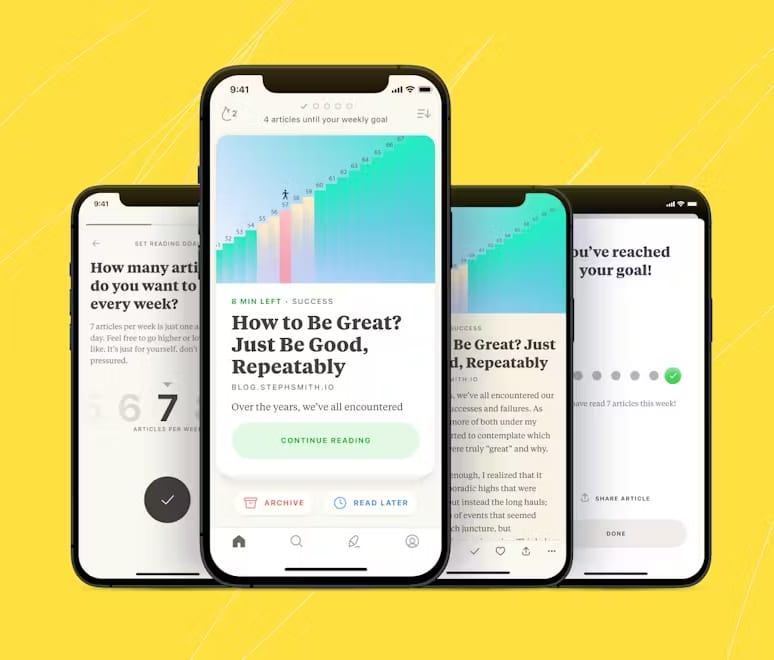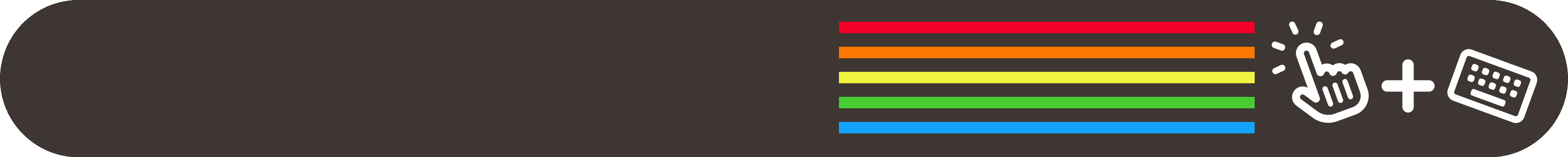
Hi all 👋, happy Saturday!!
This week while writing this issue, I've been reading and learning about the importance of keyboard navigation accessibility in Eleanor Hecks’ article, and been in awe over this wonderfully crafted Nintendo Switch OS re-imagining, concept, and case study by Dan Clarke's creative agency Arkotype.
A new obsession for me this week has been Byte Review’s video on PSP gaming in 2025. It inspired me to pull out my own PSP from the depths of storage and get a new battery (the old one exploded a tiny bit 🤯) so I can play some of my faves—Midnight Club 3: DUB Edition tops that list.
In tech news, I've been loving using Raycast on iOS now that it's released—I’m specifically looking forward to their future custom keyboard updates which they've already outlined. I've also been following the news surrounding Apple's loss to Epic Games in court which is already leading to some app updates. Plus, I've been watching Eric's new “Tick Talk” series where he provides updates and answers questions regarding the new Pebble watch line-up.
Settle in, grab some snacks, and get ready for an issue filled with goodies!
clicks 🔗
→ CMF (a sub-brand of Nothing) debuted their second device, the Phone 2 Pro, this week. It's a wallet-friendly device with many pro features and a visually striking design. Although it may not be as powerful as some flagship phones, it still has a high-end CPU, a large battery, a 120Hz screen, an in-screen fingerprint scanner, and a triple-camera system. Ever since CMF launched in 2023, I've been a fan of their industrial/minimalist style, bright colours, and focus on affordability—their Watch Pro especially stood out to me. The Phone 2 Pro continues this design language with exposed screws, a lanyard attachment, three colourways, and possibly my favourite feature—interchangeable lenses for the camera system. Additionally, I think the look of Nothing OS is incredibly unique (it has even inspired my own custom phone creations recently) and I always wished I could try it out without spending a lot of money on a new phone. With the CMF Phone 2 Pro’s price-tag, that might just be possible.
→ The standby feature for iPhone was first introduced in iOS 17 in September 2023, and since I never had an iPhone with always-on display, I almost never used standby mode… until now. Clocks, made by Daniel Destefanis, is a new standalone app that turns any iPhone, iPad, or Mac into a customizable standby-like clock display. The app just launched this week—the initial version already has tons of customization, the lifetime pro version is only $5, and it includes downloadable macOS screensavers to match. On top of all that, Daniel already has plans for future updates and features including widgets, timers, and more customization coming soon! I have found this app super useful to turn any one of my many Apple gadgets into an eye-catching clock that matches the vibe of my setup and helps me get into a workflow.
→ A few months ago, when the read-it-later service Omnivore announced it was shutting down, I intended to use my main bookmarking app, Raindrop, as a replacement. Since then, it has failed to (or rather I have failed to) fulfill that purpose—I rarely open the Raindrop app and mainly interact with it via the Raycast extension to search all my saved items. So, I almost never went to the app to explore my new “read later” collection, and the items laid dormant and unread ☹️—but fear not, I have found a solution… enter Alfread. This newly discovered read-it-later app helps you actually read the articles you save with the help of gentle reminders, reading streaks/insights, a lovely reader view, and a super smart search function! So far, I enjoy using it. I had no trouble sending over my previous unread items to Alfread from Raindrop (it also has import functionality from Instapaper and Pocket if those are your go-to), and the notifications have been a good reminder to chip away at my ever-growing list. My only gripe so far (not really even a gripe, more of a me problem) is that I can't save videos I want to watch later, as they are not supported by Alfread—which makes sense; it's not called Alfwatch… Again, a me problem.
clacks ⌨️
→ Throwing it back again to the classic Commodore 64, this feature—Commodore OS Vision—is a fan-made Linux operating system meant to emulate and enhance the original vibe of the computer and bring it into a new era. The third major update to this OS (3.0) just released, and with it, Vision now supports over 200 compatible games—many of them being Commodore remakes, open-source, or fan-made games. After discovering this software (which can be installed anywhere you can install Linux), I also found out that this OS powers the Commodore64x—an officially licensed revival of the original Commodore PC. I love to see the Commodore come alive in a new build like this and see that there is still such a passionate community actively developing software to uphold its legacy.
→ Take a look at this precious tatami room display by Lavender Beecaps, made to show off your artisan keycaps. I've been meaning to highlight Lavender Beecaps here for a while now, and this recent release was the perfect moment to do so—they not only sell this tatami room but also offer hand-crafted artisans, merch, stickers, and other display cases! A bit of a divergence from other artisans and keycaps I feature—no edgy, brutalist, metal caps this time. Just your daily dose of adorable handmade cuteness!
→ Also a bit different from the usual features, these keycaps designed by Han and sold by WinMix serve a unique purpose… telling time! This calendar set from the Capzine project gets its name from “the concept of regularly releasing columns of novelty keyCAPs, akin to publishing magaZINEs.” All the keys in this set are oversized, meant to fit over multiple switch sockets, and they all have movable parts to denote the days and months of the year. It's amazing to see such a utilitarian purpose for these caps and the intricacy of the moulds used to create these moving parts.
That’s all for this week! I hope you enjoyed it, and now it’s time to hear from YOU 🫵. I want to know your opinion—what you liked, what you loved, what you didn’t like, what you skipped. Reach out at mail.clicksnclacks.com (or reply to this email!) and have a great weekend!!