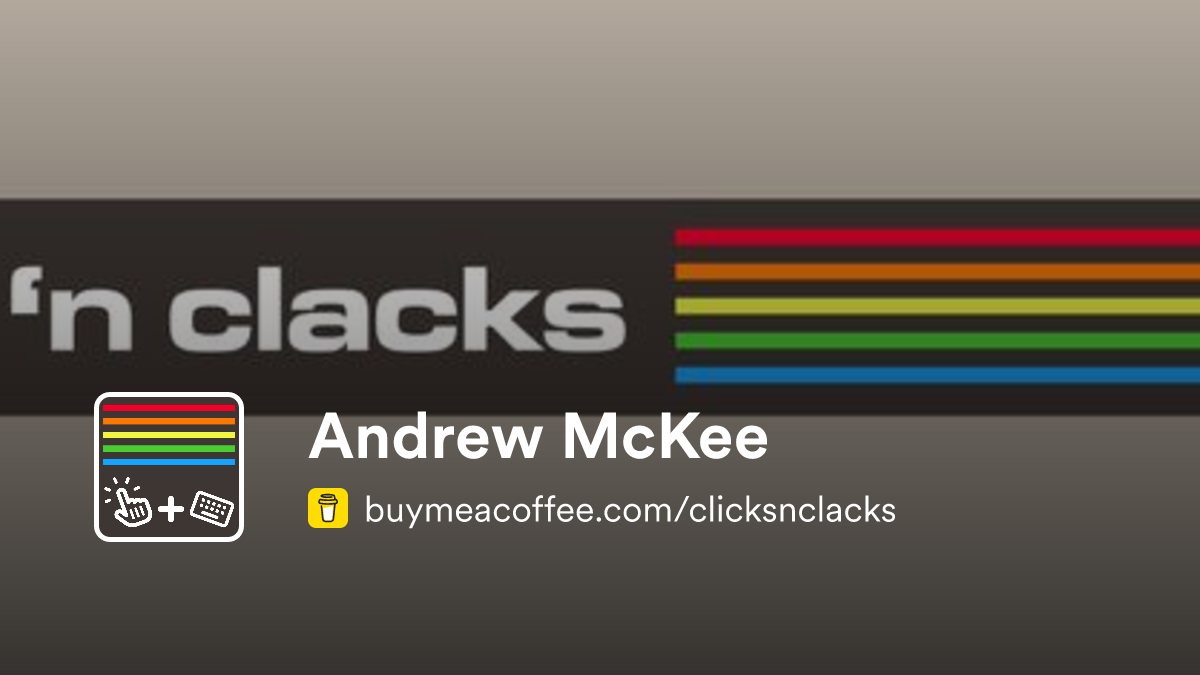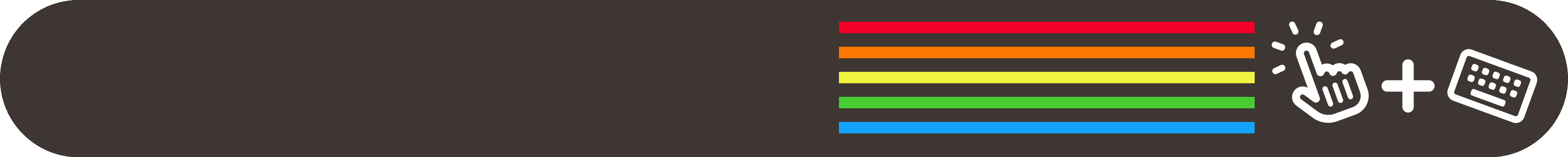
Hi all 👋, this week while writing this issue I got the chance to see the new Mission: Impossible movie in IMAX—I loved it and this latest instalment stands as a great send-off for the entire franchise. Gaming enthusiasts better buckle up because there is a huge amount of news this week: PlayStation held their State of Play unveiling a first look at a James Bond game (made by IO, the folks who developed the most recent Hitman series) as well as a Final Fantasy Tactics remaster and more footage from Metal Gear Solid Delta (which yes, is also another remaster). Summer Game Fest also had too many announcements and release date reveals to count, and people are finally starting to get their hands on the Nintendo Switch 2—I've seen a lot of positives and some quirks so far, but it's shaping up to be a solid successor to the famous handheld.
I've also been mentally preparing for the onslaught of Apple news that will begin next week, as the iPhone maker will unveil their newest operating system(s) updates at their WWDC conference. It's already occupied a majority of my feeds with leaks, reports, and a whole lot of speculation before the start of the conference. I'll be sure to cover the highlights in next week’s issue.
clicks 🔗
→ This elegant macOS screensaver, Bauhaus Clock, is the perfect companion to elevate any workspace. Created by Atilla, this minimalist timepiece takes inspiration from the design movement of the same name and recently got a facelift with some major upgrades—realistic mechanical hand movements, a new light mode, and lots of watch face/dial colours to choose from. Before I discovered Bauhaus, I loved using this set of watchOS-inspired screensavers from Rasmus Nielsen and before that the popular Fliqlo clock. Both are great in their own ways, but Bauhaus really stood out to me—it's refined, chic, incredibly customizable, and super simple to install (not all screensavers are Apple-notarized, so they can be difficult to work with). It is a one-time $20 USD payment to access this design. Personally, I think it's worth it, and it will be living as my new screensaver for the foreseeable future.
→ The Lit Duo 1 by Lit Systems is an all new light meter currently in development and slated for release early July. The Duo 1 aims to address some common issues present in other similar devices including portability, durability, and ease of use, all while trying to keep the price reasonable. A pretty big task to take on, but Lit Systems seems confident—they claim the Duo 1 outshines the competition by combining six essential light measurement tools (exposure, colour, spectrum, illuminance, and flicker) into a single, simple, rugged, and user-friendly device for creatives in all fields. Early impressions and info directly from the company looks promising so far, but I am still a little skeptical because there should always be some caution taken with crowdfunded hardware projects. I will say Lit Systems is quite concise and punctual with their updates and I'll be following this one closely until the final release.
→ Software developer Andy Allen—who you may remember from way back in Issue #05—just dropped another addition to his “Not Boring” suite of iOS applications, the (Not Boring) Camera. This camera app is loaded with amazing features and interactions, its got colourful customizations for its 3D camera interface, tactile haptic feedback, real-time LUT (colour filter) application, and a unique “SuperRaw” photo-processing mode. The app is free and has a monthly subscription for some premium add-ons, but like the rest of the (Not Boring) suite, the free-tier is very generous allowing you to fully explore many features. Give this Thread a quick read if you want to read more about Andy’s creation. I think I'm going to have a blast shooting with this one.
clacks ⌨️
→ Speaking of old issues, we are taking it all the way back to #00 with this one. In that inaugural issue I featured the Micro Journal by Un Kyu Lee, and now I'd like to share this article by “Hook's Writer Decks” which features a great interview with the Micro Journal creator. Overall it's short, sweet, and we get to read all about Un Kyu Lee's creations straight from the source. The rest of the “Hook's Writer Decks” website also hosts great information and reviews for all things writer decks. Shoutout to Cassidy and her amazing newsletter for leading me to this one.
→ TypeQuicker, made by Anton Suprun, is a brand new typing practice platform with AI-powered analytics and test generation. The content that is part of the typing tests are pulled from a variety of customizable topics like trivia, technology, quotes, poetry, or academic knowledge, which I love. It's much more engaging to type out real content rather than a mash of incoherent words. Another fantastic feature is the breakdown that you receive at the end of each test—you can see which key transitions (bigram/trigrams) slow you down the most and the site lets you run specific drills to train those deficiencies. One specific visual aid that I enjoy is the hand/finger guide shown while typing, it really helps to remind me of best practices and home-row placement. The platform is free to access unlimited typing tests/drills, with a paid Pro version to access some of the more advanced AI features.
→ In a similar vein to writer decks, this device focuses on providing a distraction-free writing environment in a small and portable package. Just one small change…there's no keyboard…hence the name, the BYOK (Bring Your Own Keyboard). A unique concept, but for the keyboard community, it kind of makes sense—why spend much more on yet another keyboard when you can easily use a favourite from your existing collection! The device itself is a mini monochrome LCD display with a few buttons for navigation, a built-in stand, and magnetic ring for attaching accessories. That's it, nothing too complicated or fancy, just what you need to start writing—that's the BYOK philosophy. The company behind this device just also recently launched their own web application for editing, storing, and organizing all your writing projects. The app can be used independently and accessed from any device with a browser, without needing the BYOK device, but the device pairs nicely with the app as it has built-in auto synchronization.
That’s all for this week! I hope you enjoyed it, and now it’s time to hear from YOU 🫵. I want to know your opinion—what you liked, what you loved, what you didn’t like, what you skipped. Reach out at mail.clicksnclacks.com (or reply to this email!) and have a great weekend!!