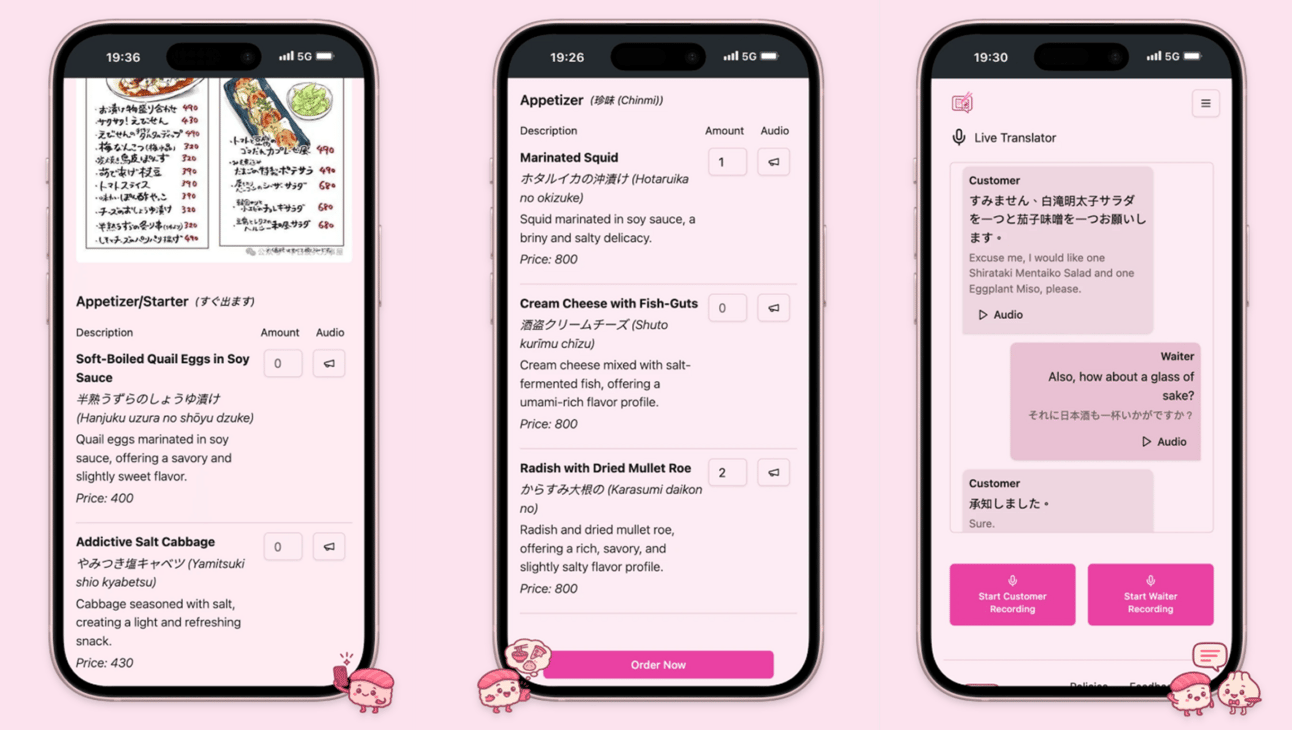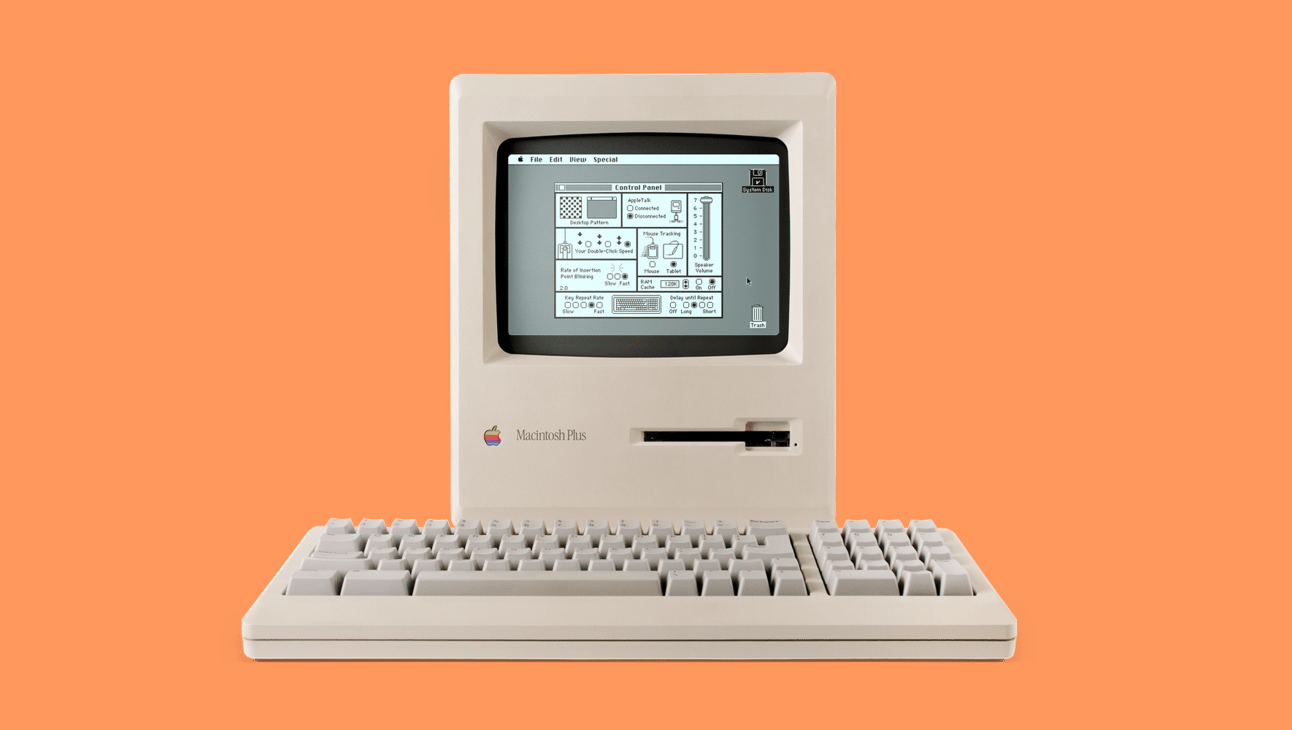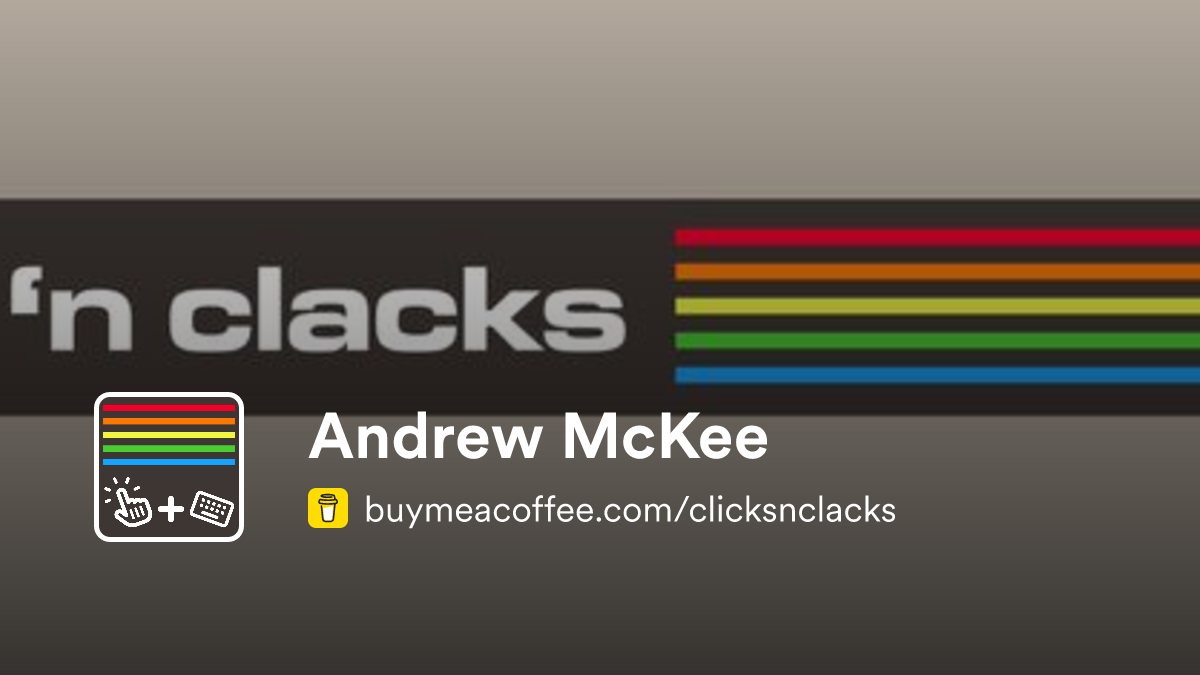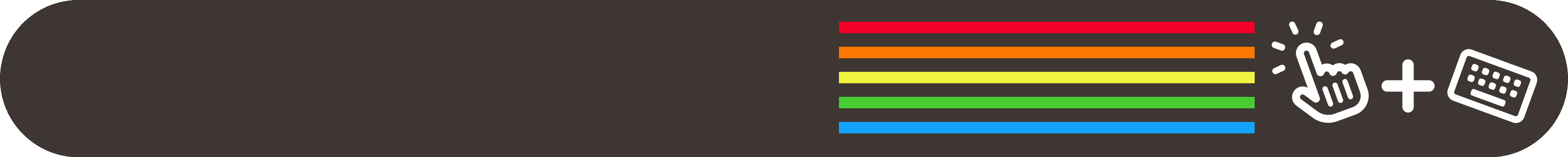
Hi all 👋, this week while writing this issue I was attempting to catch-up on some comic-reading after the announcement of a new X-Men event, while also obsessing over this Fossil x Fantastic Four retro watch which has already sold out 😢.
Additionally, it's been an eventful week in tech with Cloudflare finally fighting back against AI web scrapers (might be too little too late if you ask me), Jack Dorsey (Twitter co-founder) announcing a new “work in progress” app called BitChat thats already under fire for some big security concerns, and Perplexity releasing their AI browser Comet (invite-only for now), further adding to this new agentic browser product category.
I enjoyed highlighting some keyboard sales/deals last week, so I'm going to keep with that trend again—QwertyKeys and Mode have several sweet offers on this weekend so check 'em out ⌨️ 💸!!
Let's get down to business!
clicks 🔗
→ “Menu, please!” is a recent app I discovered that helps bridge language gaps and makes it easy to order food in different languages. The app uses AI to analyze and translate entire food menus in one quick snap. Built by friends Krists and Chris, they wanted to help people feel empowered to “order like locals” and have great food anywhere, at home or abroad. You can access this super-simple web-based tool from any browser or with their dedicated iOS/Android app (which act as standalone web-wrappers for the site). Take a pic, read-through the translated menu (with auto-categorization and summarized insights on the food dishes), and even use the “live translation” feature to have your selected dishes read out-loud in conversation with your server! I tested it on one of my favourite local restaurants, Ding Tai Fung, and it performed flawlessly—organizing their large menu into applicable categories and giving me more insight into some of my fave dishes! The app currently supports 🇨🇳Chinese, 🇹🇼Taiwanese, 🇯🇵Japanese, 🇰🇷Korean, 🇭🇰Cantonese, 🇸🇬Singaporean, and 🇹🇭Thai. The team is constantly improving the app, consistently blogging their progress, and listening to community feature requests/feedback. Give it a try on your next trip, or when visiting a local haunt!
→ Another incredible essay by Marcin Wichary—who previously wrote Shift Happens and a recent essay on Gorton font—this time all about the history of the Mac control panel. He collaborated with Mihai Parparita, creator of Infinite Mac (a Mac emulation that runs inside your browser), to turn this already amazing article into an interactive exhibit of tech history. I am always mesmerized by the way Marcin writes—the attention to detail, the depth of the work, and the amazing journey he takes you on. This piece is no different, it's a fantastic walk through many years of decisions, changes, steps (and missteps) made to the app we know today as simply “System Settings”. I always learn something new reading these, and I found the short tangent about NeXT Computer's “alternate-universe” Mac very fascinating (NeXT was founded by Steve Jobs after he left, then later returned to, Apple). It played an important role in the evolution of not only Mac software, but also other UI implementations in future tech. This article is best experienced on a desktop computer or laptop to interact with the emulations built-into the essay—give it a read, play with the Macs, and try to find all the easter eggs 👀.
→ This click was suggested to me by a close friend (and reader of the newsletter)—shout-out to Peter if you're reading this 👋. The Apex 5 is the newest update to Flydigi's popular Apex lineup of high-performance gaming controllers. Features include: a plethora of connection options (2.4GHz wireless, wired, and Bluetooth), a super high polling rate (1000Hz), low-latency (3ms wired/5ms wireless), adjustable-tension Hall Effect joysticks, 6 extra re-mappable buttons, 2 detachable paddles, and a customizable smart screen. I appreciate that the ABXY (face-buttons) are mechanical as opposed to membrane, so they'll have quick actuation times and clicky feedback just like a tactile keyboard switch. They've also got some really cool special editions and collabs like Neon Genesis Evangelion or Honkai: Star Rail if that floats your boat. These controllers seem to be quite popular, and the pre-orders sold out real quick, but you can still buy them at other official resellers like GadgetHyper.
clacks ⌨️
→ Customizable, modular, portable, hot-swappable, open-source firmware, smart-layers—the Moonlander by ZSA has it all. This board is the middle-child in their line-up of ergo boards, younger brother Voyager focuses on a slim profile and compactness while the Ergodox EX is a tried and true classic. This one is all about accessibility, and ZSA built the Moonlander with community in mind—I love seeing this board support, even encourage, third-party modifications to help transform this board into your ultimate productivity tool. ZSA has their own newsletter and blog where they showcase things like community highlights, indie apps, or any fun products—it's refreshing to see and I really appreciate ZSA's vibe and philosophy.
→ Transparent, eye-catching, and one-of-a-kind—these new caps, AIR Raws by Deadline Studio, certainly know how to stand out in a crowd. You better hope your keyboard is clean because the see-though AIR Raws will be highlighting it all, for better or for worse. These look super dope on a board with a silver, red, and carbon fibre vibe (like the above image), but I also think they'd look great on any board where you'd want to emphasize your switches—Durock Sea Glass perhaps? Deadline Studio released this set a few days ago and sometimes these items move quick, so check it out while there's still some stock left. If you like Deadline's style, I'd check out some of their other boards and sets too.
→ TX Keyboard is a Korean-based vendor who offers a large assortment of keeb-related goodies—group-buys, keycaps, boards, and a lot of custom accessories. One popular item is the 5-in-1 multi-tool, with which you can open switches, pull keycaps and switches, and measure switch stems/board thickness. It's a nifty tool that helps without adding more clutter to your toolbox with all separate pieces. I'm 100% going to be adding this to my arsenal soon—you can buy it from Mekibo, an official US/International distributor of TX products.
That’s all for this week! I hope you enjoyed it, and now it’s time to hear from YOU 🫵. I want to know your opinion—what you liked, what you loved, what you didn’t like, what you skipped. Reach out at mail.clicksnclacks.com (or reply to this email!) and have a great weekend!!