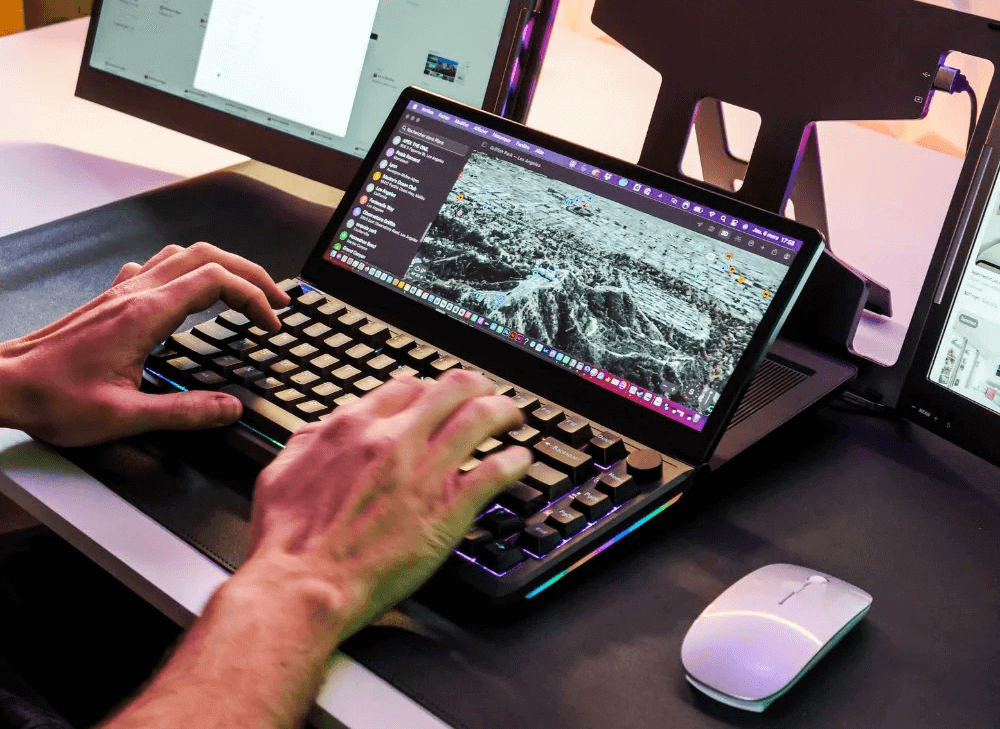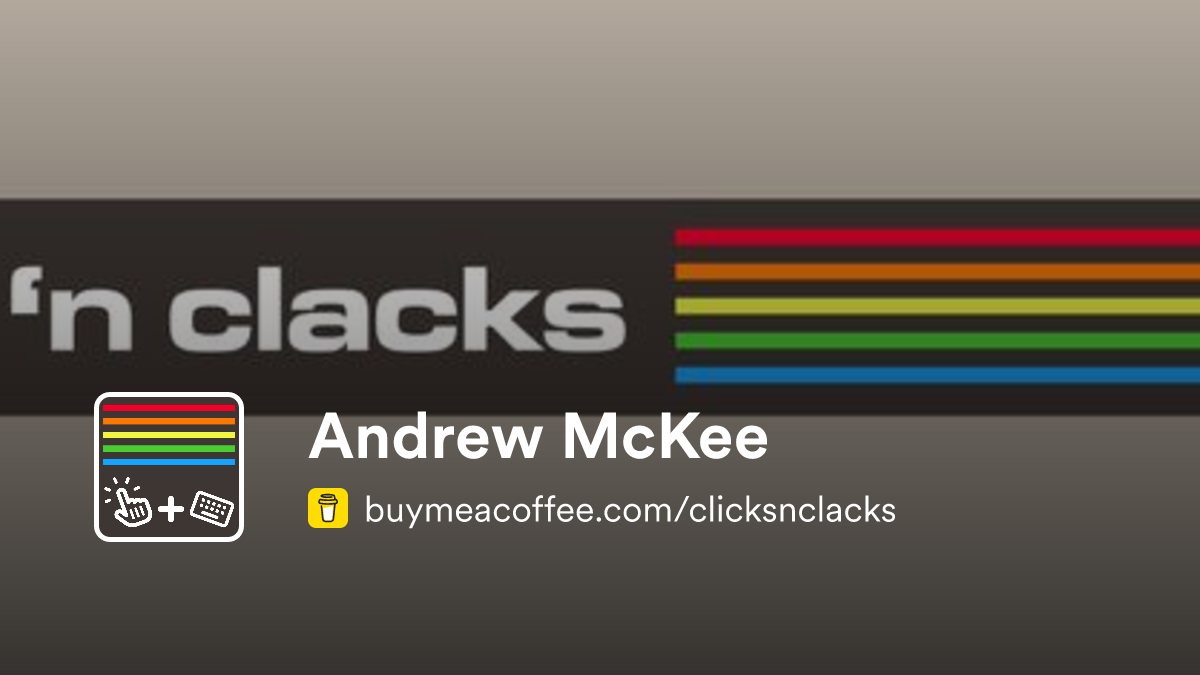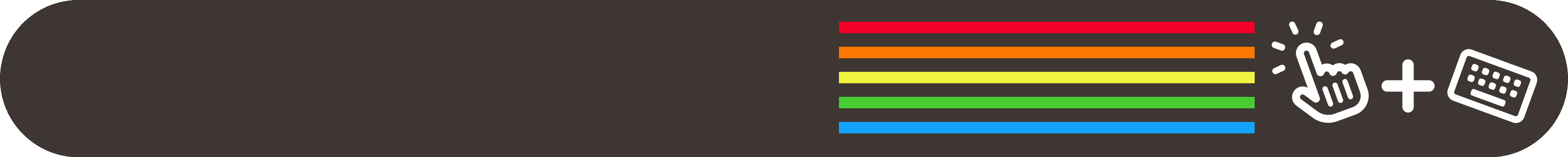
Hi all 👋, another crazy hot week here in Toronto, so I am spending my week in the AC-cooled indoors as much as possible. I’ve been jumping down a behind-the-scenes rabbit-hole after watching the new F1 movie—including but not limited to Brad Pitt's watch, the corporate sponsorships, and crazy custom camera rigs. The new releases from tech brand Nothing, like a new flagship phone and over-ear headphones certainly caught my attention—Nothing’s staying true to their minimal and transparent aesthetics. I'm also excited about some big updates to my favourite apps like FujiStyle (thanks to Hiro for leading me to this) adding direct camera imports of film simulation styles, and the Kobo iOS app getting a complete redesign/overhaul!!
Keyboard brand Nuphy is also having a huge Summer Sale starting on the 8th, with early bird deals already happening, so check it out quick if you've been wanting to grab something cool.
Onto the clicks and clacks!!
clicks 🔗
→ Taking a trip soon? This packing assistant app by developer John Wayne is here to help you avoid all the scatterbrained luggage-organizing chaos when travelling. It's called Fullpack, and it's powered by Apple's VisionKit framework, which allows developers to integrate things like text recognition or image analysis directly into their own apps. All the analysis is run on-device, so you can snap pics of all your travelling paraphernalia without having to worry about sending your data to an unknown server somewhere. You can add notes, categories, and even locations to your commonly packed items so you never have to stress about where you left your passport ever again (it's always the sock drawer). A nice-to-have feature for frequent flyers is the ability to save and edit preset trip templates—for those weekly visits to Mom. The outfit ability is by far my fave, as I am often struck with clothing indecision on trips, so planning out my 'fits beforehand (using the list of clothes I packed) is really nifty.
→ YouTuber Dillan Stock (aka The Stock Pot) is bringing back the fun and nostalgia of VHS-like physical media with the benefits, quality, and modern integrations of digital playback. This cartridge-based device uses simple 3D printed housings, NFC tags, and ESP Home smart-home software to recreate the joys of a physical media library, built off the back of your existing digital one. This idea is super enticing for someone like me who has already put much effort into creating and curating media onto a Plex server. The device is versatile and can play movies, TV shows, randomize YouTube videos from certain creators, or really any media you like with some tweaking and customization. The best part? You can buy the kit, print all the parts yourself, or even buy a fully pre-assembled/pre-programmed version here. It's open-sourced and Dillan has a very detailed blog post and video walkthrough to guide you through the building process.
→ Adding some cozy, calming ambiance to your Mac is a breeze with lo-rain, a simple utility which gently splashes (customizable) rain across your work environment. Made by Igor Marcossi, it's perfect for the lo-fi obsessed (me) and now is a great time to buy, as v2 will be released soon and v1 owners will get lifetime access to all v2 features + 6 months of access to a soon-to-be-announced feature. I'd also recommend you check out the rest of their app suite on lo.cafe—another favourite of mine is Notch Nook.
clacks ⌨️
→ The Hesper64(100), made by Nics Tek, is a brand-new board that packs 100 functional keys into a 64 key layout. It achieves this with a unique dual-action switch, developed in partnership with Tecsee, that allows certain caps to have a split key design, squeezing two keys into one switch slot. It's kind of like having a second layer of keys defined in firmware but, you know, with hardware instead. I can see this being very practical for the function keys—combining the number row with their FN partners—but I am a tad hesitant on how the other keys will work with day-to-day typing. The upper-portion of the split keys have a longer travel-distance to actuate, hopefully minimizing the probability of miss-presses, but we'll have to wait until real users get their hands on this device to fully understand the experience. With that said, the concept is one-of-a-kind and the possible applications of this tech are very exciting—I'll be glued to their Kickstarter, waiting for updates.
→ Next up is the Keyview 13” Touch by Aura Displays—part mechanical keyboard and part portable touchscreen. Aura Displays has a whole lineup of portable displays, home displays, and even entire laptops with multiple screens—adding displays to devices is kinda their thing. The Keyview is their newest product and comes equipped with a small 1920×720 tilt-adjustable display built right into a hot-swappable keyboard. The board also acts as a dock, with pass through fast charging for laptops, extra USB ports, an SD card reader, built-in speaker, and even an additional SSD slot for more storage. Not much information is available about the keyboard itself; Aura's own website only lists the included switches as “yellow switch”—not much to go off of and a bit of a red flag. I can't imagine that this keyboard would be of the highest quality, but this odd device features one of the largest screens I've seen on a keyboard, so I felt compelled to show it off here.
→ This “modern retro” set, Epoch, designed by Max Voltar (MVKB) is a preset configuration featured on the custom keycap creation site Yuzu Keycaps. Yuzu has come a long way since I featured them way, way back in Issue #01, with users from all around the keyboard community sharing their own beautiful creations—all designed and made within the Yuzu site. Epoch is one of my favourite “presets” that Yuzu offers, these act as a template or baseline to start your own keycap creations—buy them as is or alter them to your heart's content! I think I'll be picking up the Epoch Dark variant for a new split-ergo board I'll be building in the near future, meaning I'll need to customize the set slightly for use with a split spacebar.
That’s all for this week! I hope you enjoyed it, and now it’s time to hear from YOU 🫵. I want to know your opinion—what you liked, what you loved, what you didn’t like, what you skipped. Reach out at mail.clicksnclacks.com (or reply to this email!) and have a great weekend!!