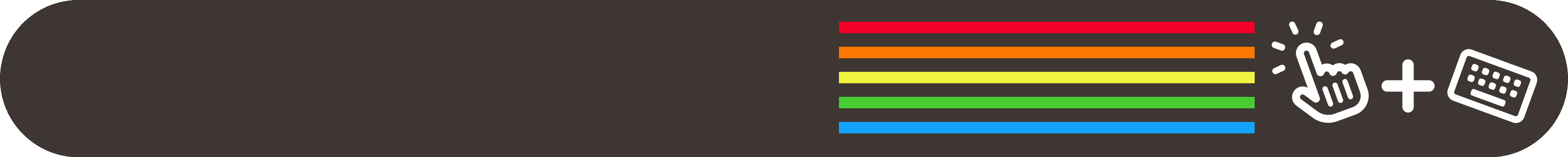
Hi all 👋, remember in last week's introduction when I said the weather was finally nicer, and we had overcome our 4th/5th re-emergence of Winter? Well, Mother Nature heard what I said and decided to play a cruel, late April Fools' joke on us all—this week it has snowed not once, but twice, and I am over it. But that cannot stop the positive vibes from flowing, and I hope everyone (regardless of weather) is doing amazing!!
During the course of this week I've been playing a lot of Assassin's Creed: Shadows and loving it. Just like AC: Origins (one of my fave AC games), I enjoy the more moderate scope/size (Odyssey and Valhalla were just unyieldingly long and overwhelming for me), and the story/cinematics of Shadows are nothing short of incredible so far. Gaming habits aside, I've been checking out the new Work Louder Creator Micro macropad collab with Framer, watching Jon Prosser's video to keep an eye on all the iOS 19 rumours, and pondering how the recently imposed US tariffs will affect the mechanical keyboard realm after reading this blog post by Keyboardio, as an overwhelming majority of keyboard manufacturing happens in China. I am also interested to see how everything shakes out up north with Canadian keeb vendors (I am just really hoping prices of cool things by cool people don't skyrocket even more).
Anywho, enough of that news, let's get into the Issue!!
clicks 🔗
→ Created to be accessible, simple, and lightweight, Edit and Modify is a growing suite of free creative tools created by James Wrigley. This entire suite is a personal project for James aimed at combating an endless barrage of subscription-based tools and heavy/distracting software that gets in the way of creatives in any field. He aims to empower artists with tools like the already available E : M app (a simple iPhone photo editor), web-based ASCII or Dither editors, or even with Figma plugin versions of those same editors. I love the ethos of this project and appreciate the time and effort James has, and continues to put into it—can't wait for the next releases from this project.
→ A recent review from the retro-gaming news site RetroDodo led me to find this enticing new/old game. Dragonyhm is an epic 8-bit RPG set in the fantasy world of Archend where dragons have long been sealed away but mysteriously begin to awaken. Developers Spacebot Interactive created this game using GB Studio (also used to make the Minecraft GB demake mentioned all the way back in Issue 04) and partnered with ModRetro to make the physical release. I was aware of some new Game Boy games being made, but they were almost always digital versions, and if they were physical, nothing compared to the scale of Dragonyhm. What intrigued me was not only the eye-catching golden game cartridge, but also the included manual to help immerse you in this fantasy world as well as give game tips, puzzle suggestions, and provide lots of world-building lore!! All this reminded me of my childhood where not only would I love playing the actual games, but also reading the manual, guidebook, or any extra material I could get my hands-on—so now I feel like I have to play this game. It's compatible with, of course, the original Game Boy and Game Boy Colour, but also the Analogue Pocket and ModRetro's own retro console, the Chromatic.
→ Filmbase, created by Nick Shaw, is a free web application (with premium tiers) to help manage, track, and log your analog film inventory. As someone who has most of my film rolls sitting in a drawer that I will definitely forget about and accidentally let expire, this app helps me find a solution to organizing the madness. I don't consider myself a professional film photographer—I've been exploring the medium as a hobby for a few years now, but have never found a good method to track all my rolls. I used to write it down, but I just ended up losing that too 🙃. I've begun to enter my inventory of film and cameras into this app, and I am very pleased so far—the free tier is generous, the UI is intuitive and simple, and it's got some features I don't yet make use of but are incredibly nice to have. Those features include the Glass (photo-sharing social media site popular with professional photographers) integration and the EXIF data editor, which allows you to add/share important metadata and exposure information to your photos. Overall, it's a fantastic tool that is helping me stay organized, and I can't wait to see what is next to come from this new platform.
clacks ⌨️
→ Have you ever seen a 3D-printed, wearable, one-handed mouse and keyboard combo with a screen? Well, now you can't say no because that is exactly what this clack is all about. Created by Mateusz Czapliński (aka akavel), open-sourced on Github, and 3D printed here, the clawtype is a DIY “wearable USB input device that combines the functions of a keyboard and mouse” inspired by the Chordite. It was awesome watching this in action and seeing how much could be done with only 8 keys, some motions controls, and a pretty steep learning curve. This device reminds me a lot of the CharaChorder—another keyboard-like input device that that uses multi-input “chords” to create letters, words, and symbols. Side note: watching some the demos and typing test videos from CharaChorder are a trip and I recommend you check them out to see “typing at the speed of thought” in action.
→ Throw wireless, ergonomic, compact, and simple right out the window with this keyboard. This is the Hyper7 R4 by MechboardsUK, a 173% keyboard (yes, you read that right, 173%) with a built-in metal handle, a carrying case with shoulder straps, VIA compatibility, hot-swappable switches, and weighs in at a hefty 11 pounds. If you are tired of keyboards getting smaller and smaller, removing more keys, and focusing on slim profiles, then this board is for you. It's got more keys than you can count, and looks like something you'd find aboard an Apollo space shuttle or in the cockpit of a 747. I love this over-the-top maximalist vibe, but personally I don't think I'd ever be able to find a use for every single one of these keys, and I'm pretty sure it wouldn't even fit on my moderately sized desk—none of which will stop me from taking a gander at this massive unit of a keyboard, however.
→ To end the week off I wanted to feature this silly, cute, cat-themed split-keyboard called the SplittyKitty. The board, made by keyboard designer Oddikeys, is currently in the “interest check” process—meaning the board is not yet for sale and is ensuring that they can meet the Minimum Order Quantity (MOQ) before attempting to enter full production. Interest checks are standard processes for almost every niche keyboard/keycap project before entering the group buy phase (which is essentially a pre-order). Usually I don't feature any products or items that are not available to currently buy (just a personal decision/choice of direction for the newsletter) but I had to make an exception for this as it's too cute, and I wanted to do my part and maybe get it in front of people that may want to buy it!
That’s all for this week! I hope you enjoyed it, and now it’s time to hear from YOU 🫵. I want to know your opinion—what you liked, what you loved, what you didn’t like, what you skipped. Reach out at mail.clicksnclacks.com (or reply to this email!) and have a great weekend!!






